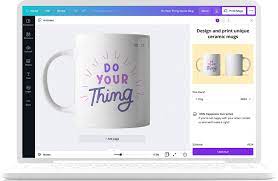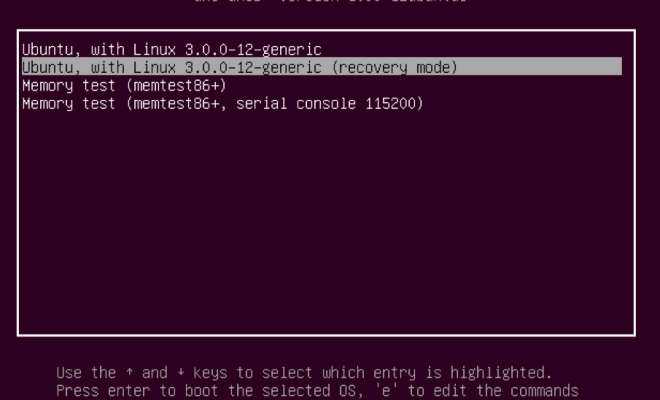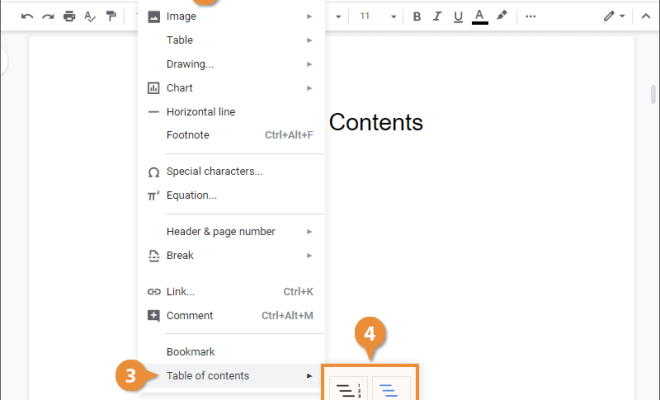How to Search Twitter by Location

Twitter is a social media platform that connects people from all around the world. It is a great tool for searching for information, conversation, or even for marketing purposes. However, you might not always be interested in tweets from everyone in the world. Sometimes, you might want to focus on tweets from people in a specific location. In this article, we will show you how to search Twitter by location.
Step 1: Enter Your Search Terms
To search Twitter by location, you will first need to enter your search terms. This can include keywords, hashtags or even usernames. For example, if you wanted to search for tweets about coffee, you could enter the keyword “coffee” in the search bar.
Step 2: Add The Location Filter
After entering your search terms, you will then need to add a location filter. To do this, click on the advanced search button that is located at the bottom of the Twitter search bar. This will take you to a new search page that has a lot of options to refine your search.
Once you’re on the advanced search page, you will see a section called “People” that has different sub-sections. Under the “Places” subsection, you can add a location filter. You can either select a specific location or you can choose to search within a specific radius of a location.
Step 3: Customize Your Search Further
After adding your location filter, you can further customize your search by adding other filters. For example, you can filter by language, account type, or even by certain dates. You can also choose to show only tweets that have photos, videos or links.
Step 4: Hit Search
After customizing your search, hit the search button. This will show you all the tweets related to your search terms that have been posted from the location you selected. You can scroll through the tweets to find what you are looking for, or you can even engage with the people tweeting.
Conclusion
Searching Twitter by location is a useful tool for finding information about a specific location or for targeting people in a specific location. By following these simple steps, you can easily search for tweets from any location in the world. So go ahead and try it out for yourself and see how you can use it to connect with people and information all around the world.