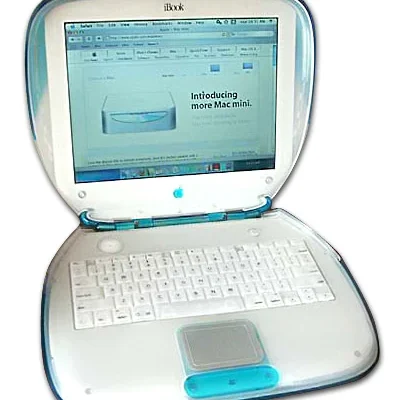How to Scan Documents on Android
Android smartphones and tablets have made our lives a lot easier. With the availability of various apps, we can do most of our work on our devices without having to use a computer. Scanning documents is one such task that we can easily perform with the help of our Android device. Here are some methods to scan documents on Android.
Using Google Drive
Google Drive is a cloud storage app from Google that comes pre-installed on most Android devices. It also has a built-in document scanner that you can use to scan documents. Here are the steps to follow:
1. Open the Google Drive app on your Android device and login using your Google account.
2. Tap the + icon in the bottom right corner of the screen.
3. Select “Scan” from the list of options.
4. Point your camera at the document you want to scan and align it within the box on the screen.
5. When the app recognizes the document, it will automatically capture the image. If it doesn’t, you can manually capture the image by tapping the shutter button.
6. After the image is captured, you can adjust the corners or edges if necessary.
7. Tap “Save” to save the scanned document in a PDF format to your Google Drive account.
Using CamScanner App
CamScanner is a popular app that lets you scan documents on Android devices. You can download and use it for free from the Google Play Store. Here are the steps to follow:
1. Download and install the CamScanner app on your Android device.
2. Open the app and grant permission to access your device’s camera and storage.
3. Tap the camera button to activate the document scanner.
4. Point your camera at the document you want to scan and align it within the box on the screen.
5. When the app recognizes the document, it will automatically capture the image. If it doesn’t, you can manually capture the image by tapping the shutter button.
6. After the image is captured, you can adjust the corners or edges if necessary.
7. Tap the “Save” button to save the scanned document to your device or cloud storage.
Conclusion
Scanning documents on Android is very easy and convenient, thanks to built-in apps and third-party apps like Google Drive and CamScanner. You can use them to quickly scan documents and save them in digital format. Use these methods to make your life a little bit easier while keeping important documents in digital form on your smartphone or tablet.