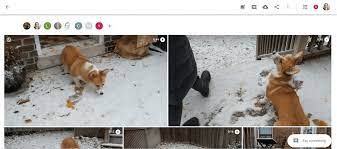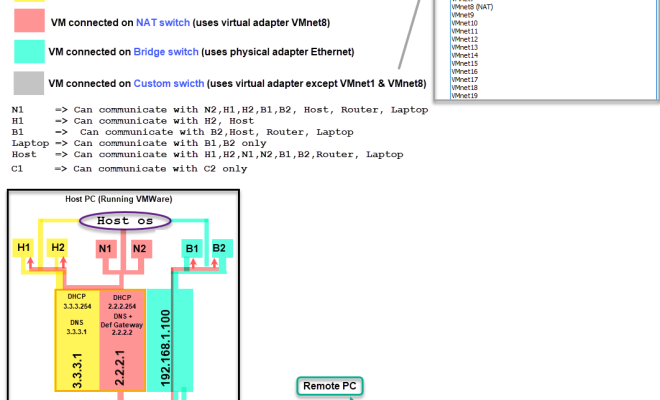How to Save Your Wet iPad
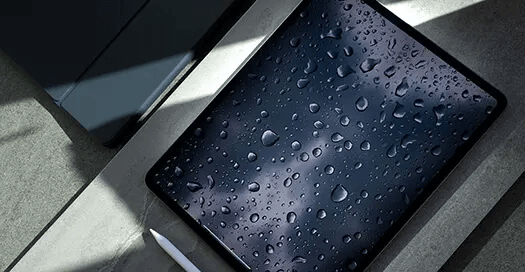
iPads can be an essential tool for both work and entertainment. However, accidents can happen, and your iPad might get wet. Whether you accidentally dropped it in water, spilled something on it, or got caught in the rain, water damage can be disastrous. Fortunately, there are ways to save your wet iPad before it’s too late. Here are some tips to help you save your wet iPad:
1. Turn it off immediately
The first thing you should do when your iPad gets wet is to turn it off immediately. The longer your iPad stays on, the more chances water will seep into its internal components, causing irreparable damage. If your iPad is still on, turn it off by holding down the power button for a few seconds until the “slide to power off” option appears. Slide the bar to the right, and your iPad will shut down.
2. Remove the wet case or cover
If you have a case or cover on your iPad, remove it as soon as possible. The water could be trapped inside the cover, which could cause further damage to your iPad. Removing the cover will allow air to reach your iPad, which will help it to dry faster.
3. Wipe and dry the exterior
Use a clean, dry cloth to wipe your iPad’s exterior gently. Wipe any water droplets carefully, making sure not to spread the water further. Use a towel or another dry cloth, and gently pat the iPad dry. Do not use a hairdryer or another heat source, as this can cause further damage to your iPad.
4. Put it in a bag of rice
One of the best ways to dry a wet iPad is to put it in a bag of rice. Rice is an excellent moisture absorber, and it can help to draw out the water from your iPad. Place your iPad in a bag of rice, making sure that it’s fully covered. Then, wait for at least 48 to 72 hours before attempting to turn it back on.
5. Bring it to a professional
If your iPad does not turn on after a few days, it’s best to bring it to a professional. There might be damage to your iPad’s internal components, which requires expert attention. Do not attempt to open your iPad, as this will void its warranty and could cause further damage.
In conclusion, water damage can be a scary experience for anyone who owns an iPad. But, with the right steps, you can save your wet iPad from further damage. Remember to turn it off fully, remove any protective cases, wipe it down with a dry cloth, put it in a bag of rice, and bring it to a professional if it doesn’t turn on after a few days.