How to Change Text Size on Android
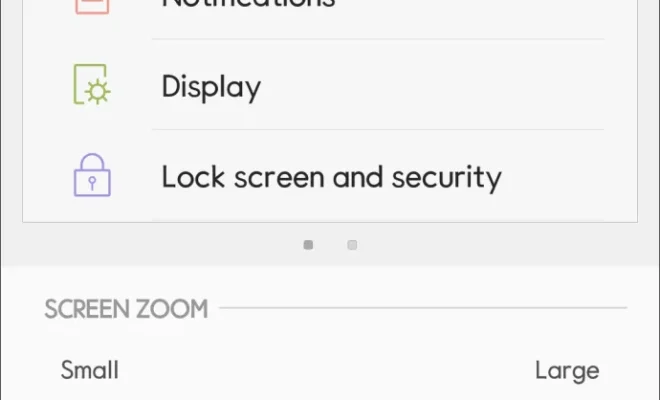
Android devices come with a lot of features and customization options. One of the most common customization options that Android users look for is changing the text size on their devices. It can be useful for those who struggle to read the small text or for those who have a visual impairment. In this article, we will guide you through how to change the text size on Android.
- Method 1: Using the device’s settings
The first method to change the text size is through the device’s settings. Here’s how to do it:
Step 1: Open the settings app on your Android device.
Step 2: Scroll down and select the “Display” option.
Step 3: Tap “Font size”.
Step 4: You’ll have slider options ranging from small to huge. Move the slider to your desired text size.
Step 5: The changes will take effect immediately.
- Method 2: Using accessibility settings
If the previous method didn’t work for you or if you have difficulty finding the font size option, you can use the ‘Accessibility Settings’.
Step 1: Open the settings app on your Android device.
Step 2: Scroll down and select the “Accessibility” option.
Step 3: Tap on “Font size and display size”.
Step 4: Now, adjust the slider to your preferred text size.
Step 5: The changes will take effect immediately.
- Method 3: Using third-party apps
In case you don’t like the text size customization option on your device or wish to have more accurate control, downloading a third-party app to adjust the text size is worth considering. “Big Font” is an app that helps you adjust your Android text size beyond the maximum limit. Here’s how to use it:
Step 1: Download and install the “Big Font” app.
Step 2: Launch the app, and grant the necessary permissions.
Step 3: Select the “Customize” option to adjust text size, font style, and more.
Step 4: Adjust text sizes using the slider and click on ‘Apply’ when done.
Step 5: The changes will take effect after ‘Applying’.
Conclusion
Changing the text size can make a considerable difference in your phone usage experience. The methods we mentioned above are very simple to follow, and you can use any of them to adjust your Android text size to the desired level. Try customizing your text size and decide which method works best for you.





