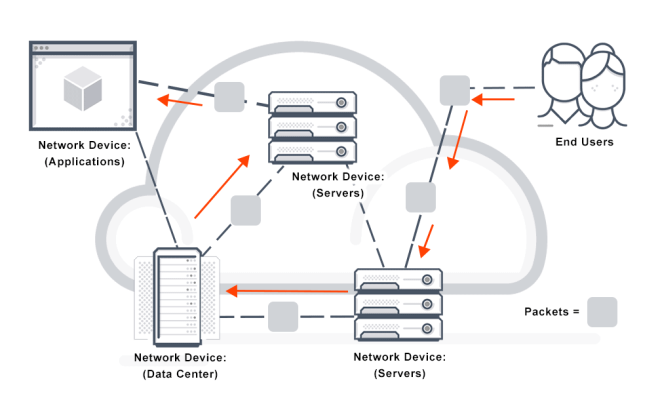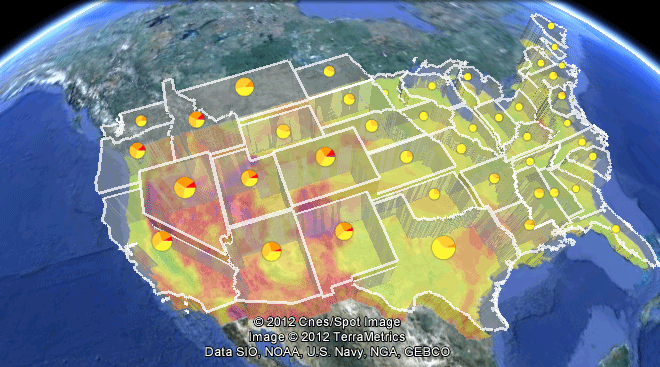How to Run a Security Test on My WiFi Router Connection
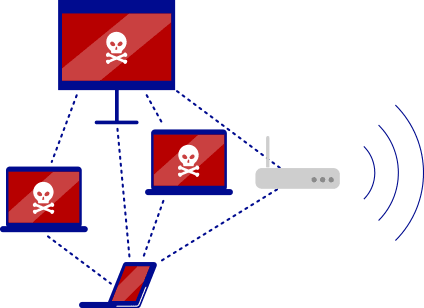
Securing your WiFi router connection is vital to prevent malicious attacks, maintain privacy and security, and avoid unauthorized access. That’s why running a security test on your WiFi router connection is crucial. In today’s tech-savvy world, where digital threats are on the rise, you need to be extra careful.
Here are some steps on how to run a security test on your WiFi router connection:
1. Change the default username and password
The first thing you should do is change the default username and password of your router. Hackers can easily find the default usernames and passwords of almost every router model, which makes it easier for them to access your WiFi network.
2. Use WPA2 encryption
WPA2 encryption is the most secure option for WiFi networks. It uses a strong encryption algorithm to protect your WiFi network. Ensure that your router uses WPA2 encryption and that you have created a strong password.
3. Update the firmware of your router
Ensure that your router’s firmware is up-to-date to secure your network against newly discovered vulnerabilities. Routers that are not updated are prone to security threats.
4. Disable WPS
Although the WPS function is useful, it can also be a security threat. The WPS function makes it easier for hackers to gain access to your WiFi network. Disable the WPS function to safeguard your router connection.
5. Set up a guest network
Setting up a guest network can provide an extra layer of security to protect your primary network. A guest network is a separate network that visitors can use to access the internet without giving them access to your primary network.
6. Use a firewall
A firewall is a network security system that monitors and controls incoming and outgoing network traffic. It can protect your WiFi network from unauthorized access.
7. Conduct a security test
You can use a WiFi security scanner or a network scanner to perform a security test on your WiFi router connection. These tools identify security vulnerabilities and offer suggestions on how to fix them.
In conclusion, securing your WiFi router connection is essential to protect your network from security threats. Follow the above steps to run a security test on your WiFi router connection and maintain a secure network. Remember that securing your WiFi router connection is an ongoing process, so keep checking for updates and new security threats regularly.