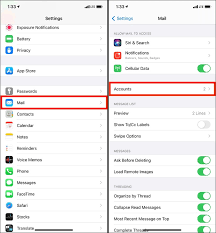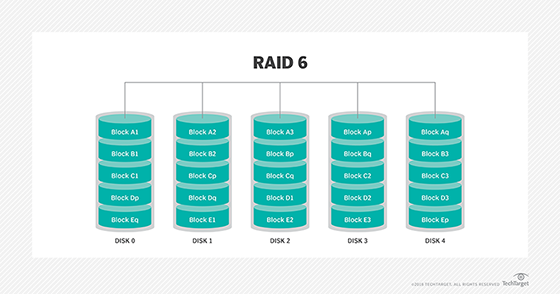How to Restore Your iPod Touch to Factory Settings

If you are experiencing issues with your iPod Touch or simply want to start fresh with a clean slate, restoring it to factory settings is the way to go. This process may seem daunting at first, but with just a few clicks, you can have your iPod Touch running like new. Here’s how to restore your iPod Touch to factory settings:
Step 1: Back up your data
Before restoring your iPod Touch, you must first back up your important data. This includes your music, photos, contacts, and anything else that you would like to keep. You can back up your device through iTunes or through iCloud.
To back up your iPod Touch through iTunes:
1. Connect your iPod Touch to your computer using a USB cable.
2. Open iTunes and select your device.
3. Click on “Back Up Now” in the “Summary” tab.
To back up your iPod Touch through iCloud:
1. Connect your device to Wi-Fi.
2. Go to “Settings” > “iCloud” > “Backup.”
3. Turn on iCloud Backup.
4. Tap on “Back Up Now.”
Step 2: Erase your iPod Touch
Once you have backed up your data, you can proceed with erasing your iPod Touch:
1. Go to “Settings” > “General” > “Reset.”
2. Tap on “Erase All Content and Settings.
3. Enter your passcode if prompted and confirm your decision to erase.
4. Wait for the process to complete, which may take a few minutes.
Step 3: Set up as new or restore from backup
After erasing your iPod Touch, you can start fresh by setting it up as a new device or restoring it from the backup you made earlier.
To set up as new:
1. Follow the on-screen prompts to set up your device as new.
2. Sign in with your Apple ID and set up any other accounts and settings as desired.
To restore from backup:
1. Connect your iPod Touch to your computer.
2. Open iTunes and select your device.
3. Click on “Restore Backup” in the “Summary” tab.
4. Choose the backup that you want to restore.
5. Wait for the process to complete, which may take several minutes.
By following these steps, you can restore your iPod Touch to factory settings and either start fresh or restore your data from a backup. This process may seem intimidating at first, but it is a simple and effective way to troubleshoot issues and keep your device running smoothly.