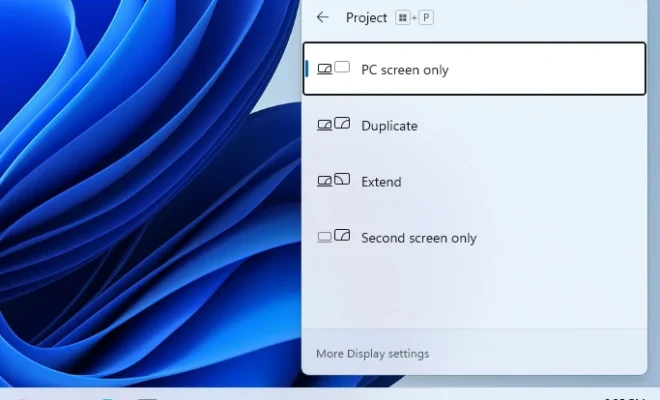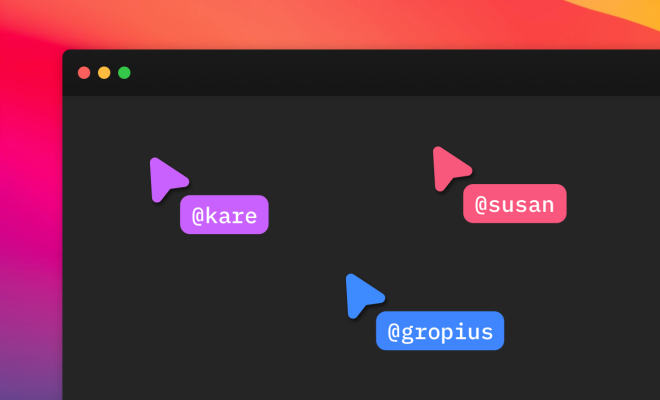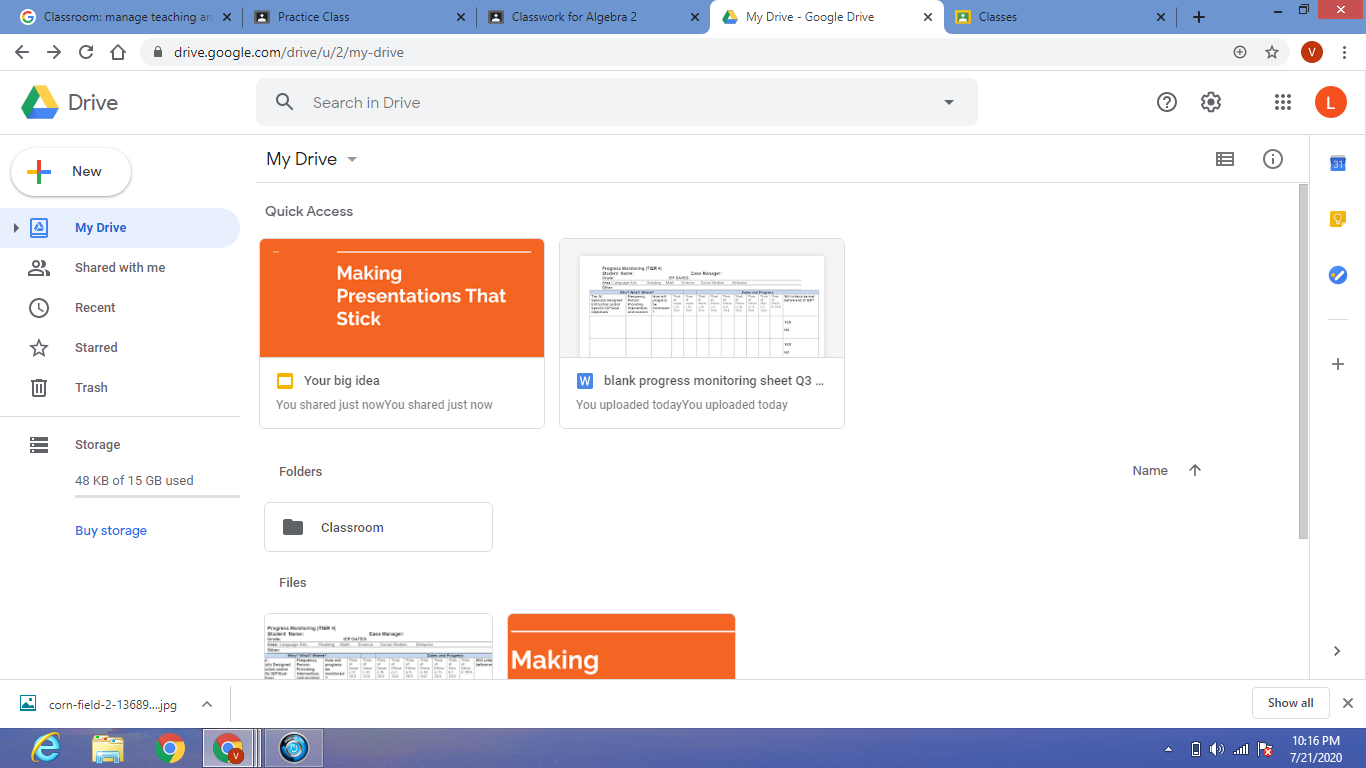How to Restore Apps and Games to Your New Android Phone
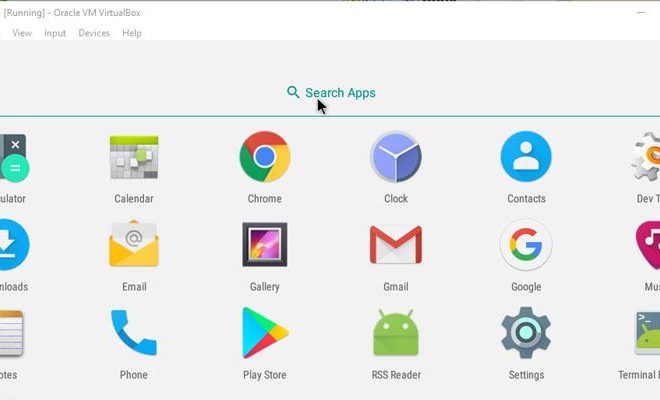
Congratulations on your new Android phone! Moving to a new device can be an exciting time, but it can also be a bit daunting, especially when it comes to transferring all of your apps and games over. Fortunately, restoring your apps and games to your new Android phone doesn’t have to be a stressful experience. With these simple steps, you’ll be up and running in no time.
Step 1: Back up your old phone
Before transferring your apps and games to a new Android phone, you’ll want to make sure you have backed up your old device. There are a number of ways to do this, including using Google’s built-in backup feature or a third-party app. Ensure that your backup is recent and complete to minimize the chances of losing data or settings.
Step 2: Sign in to your new device
The first step in setting up your new Android phone is signing in with your Google account. This will give you access to all of your apps, games, and other data that is backed up in the cloud. Once you’ve signed in, your new device will start downloading and installing all of your apps and games automatically.
Step 3: Restore your apps and games
If your new device does not automatically start downloading all of your apps and games, you can restore them manually. To do this, go to the Google Play Store and tap the three lines in the top left corner. From there, select “My apps & games” and then “Library.” This will bring up a list of all the apps and games that have been associated with your Google account.
Select the apps and games you want to restore and tap the “Install” button next to each one. Your new device will begin downloading and installing them. Depending on the number of apps and games you need to restore, this may take some time. Be patient, and let your device complete the installation process without interruption.
Step 4: Reconfigure your apps and games
Once your apps and games have been installed, you’ll want to go through each one and set them up to your liking. This will include reconfiguring settings, logging in to any pertinent accounts, and setting up any preferences or alerts. Take the time to go through each app and make any necessary adjustments. This will ensure that the app is working properly and is set up to meet your needs.
Restoring your apps and games to a new Android phone is a fairly straightforward process. By backing up your old device, signing in to your new one, and restoring your apps and games through the Google Play Store, you can easily move all of your favorite apps and games to your new device. Just remember to take the time to reconfigure each app and game to your liking, and you’ll be up and running in no time!