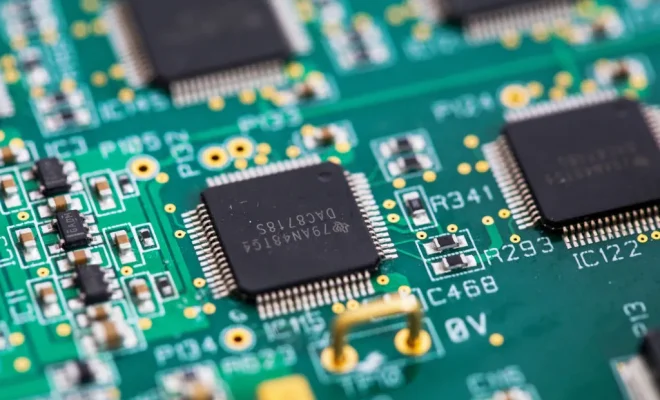How to Restart a Kindle Paperwhite

If your Kindle Paperwhite has frozen or isn’t responding, restarting it may resolve the issue. Restarting your Kindle Paperwhite is a quick and easy process that should take only a few minutes to complete.
Here are the steps to restart your Kindle Paperwhite:
Step 1. Hold down the power button
Locate the power button of your Kindle Paperwhite. The power button is usually located at the bottom of the device. Press and hold the power button for about 40 seconds.
Step 2. Release the power button
After holding down the power button for 40 seconds, release the button. Your Kindle Paperwhite will turn off, and the screen will go blank.
Step 3. Wait a few seconds
Wait for a few seconds before turning your Kindle Paperwhite back on. This will give it enough time to power off completely.
Step 4. Turn on your Kindle
Press and hold the power button again for a few seconds to turn your Kindle Paperwhite back on. Wait for a few seconds for your Kindle to turn on fully.
Congratulations! Your Kindle Paperwhite has been successfully restarted. You can now use your device as usual.
If your Kindle Paperwhite still isn’t responding or appears to be frozen, you may need to reset the device. Resetting your Kindle Paperwhite is different from restarting it. Resetting your device will erase all of your data, including your books and personal settings.
Here are the steps to reset your Kindle Paperwhite:
Step 1. Hold down the power button
Locate the power button on your Kindle Paperwhite and hold it down.
Step 2. Hold down the power button and the home button simultaneously.
While you’re holding down the power button, press and hold the home button simultaneously.
Step 3. Wait a few seconds
Wait for a few seconds before releasing both buttons. Your Kindle Paperwhite will reset and restart automatically.
Step 4. Wait for your Kindle to restart
The process of resetting your Kindle Paperwhite may take a few minutes. Wait for your Kindle to restart and go through the setup process again.
We hope these steps helped you to restart your Kindle Paperwhite. If you’re still having trouble with your device, contact Amazon support for further assistance.