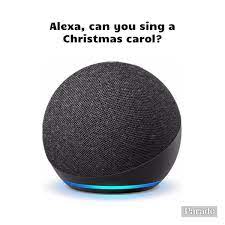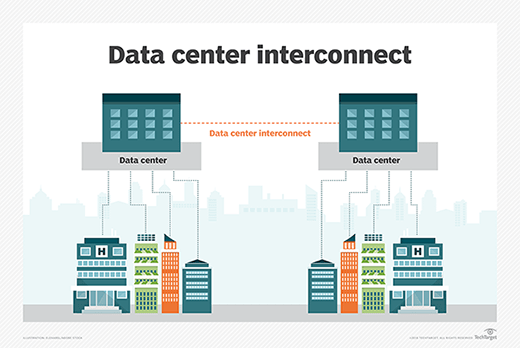How to Reset a Samsung TV

Resetting a Samsung TV can be a useful troubleshooting tool if your device is not functioning correctly or if you want to start with a clean slate. A factory reset not only clears all the settings and customization but can also resolve any software or hardware issues that may be hampering your viewing experience. In this article, we’ll show you how to reset a Samsung TV to its factory settings.
Method 1: Using the Remote
Step 1:
Turn on your Samsung TV.
Step 2:
On your remote, press the “MENU” button.
Step 3:
Navigate to the “Support” option and select it using the “OK” button.
Step 4:
Now select “Self Diagnosis” and press “OK” again.
Step 5:
Choose “Reset” by using the arrow buttons on your remote, and then hit “OK.”
Step 6:
You will be prompted to enter the default password, which is usually “0000” unless you changed it. Enter it and press “OK.”
Step 7:
A confirmation window will appear on the screen. Select “Yes,” and then choose “OK” to finish the reset.
Method 2: Using the Buttons on the TV
Step 1:
Turn off your Samsung TV.
Step 2:
Locate the “Power” button on the TV and press it.
Step 3:
As soon as the TV powers on, press and hold the “Volume Down” button on the TV.
Step 4:
While holding the “Volume Down” button, press and hold the “Menu” button on the TV. Continue to hold both buttons for about five seconds.
Step 5:
A warning message will appear on the screen followed by a factory reset confirmation message. Press the “Volume Up” button on the TV to confirm that you want to reset the device.
Step 6:
Wait for a few minutes while the TV resets, and then follow the on-screen instructions to set up the TV as new.
Finally, once the Samsung TV has reset to the default factory settings, it’s important to reconfigure the settings according to your preferences. This includes network settings, picture, and audio settings, and any other customization you like. The resetting process removes all data and settings, so it’s best to be aware of this before proceeding.
In conclusion, if your Samsung TV has any issues, resetting it to its factory settings might be the best move to restore functionality. And with the methods outlined in this article, you can quickly and easily restore the device to its original configuration.