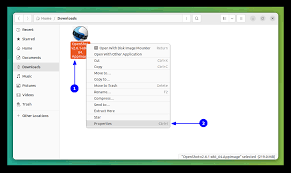How to Reset a Frozen iPod Touch

iPod Touch is a device that has been produced and marketed by Apple Inc. The iPod Touch is a pocket-sized digital media player, personal organizer, and Wi-Fi mobile device capable of accessing the internet. There are many reasons why an iPod Touch may freeze. A common reason is that the device’s operating system has become too buggy or has crashed. In this article, we will guide you through how to reset a frozen iPod Touch.
Step 1: Force Restart Your iPod Touch
The first solution you should try when your iPod Touch freezes is to force restart it. To do that, press and hold the power button and the home button simultaneously. Continue holding both buttons until you see the Apple logo appear on the screen. This should take no longer than eight seconds.
This method will force your iPod Touch to restart, and all your applications and data will remain the same except for any damaged files if there were any. If this method doesn’t work, try the next step.
Step 2: Connect Your iPod Touch to Your Computer
If the first method didn’t work, try connecting your iPod Touch to your computer using a USB cable. Once your iPod Touch has been connected, go to iTunes and click on the iPod Touch icon. You should be able to see a message that says “iTunes has detected an iPod Touch in recovery mode.”
Here, you can restore your iPod Touch to its original factory settings, which will erase all the data on it, so it is essential to backup your data before attempting this step.
Step 3: Restore Your iPod Touch
To restore your iPod Touch, click on the Restore iPod button. This will erase all data on your iPod Touch and restore it to the original factory settings. Once the restore process is complete, your iPod Touch will be like new, and you will be able to set it up as if it were new.
Conclusion:
If your iPod Touch freezes, it can be frustrating, but each of the above steps is quick and easy to follow, and one of them is sure to fix the problem. Remember, if the first method doesn’t work, try the next one until the issue is resolved. Always make sure to backup any essential data before trying to restore your iPod Touch to its original factory settings to avoid unnecessary data loss.