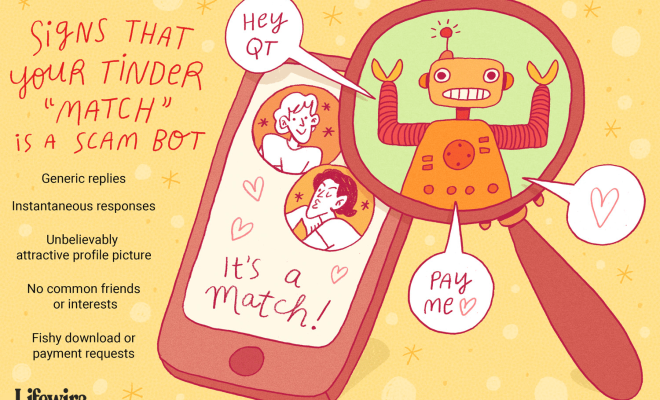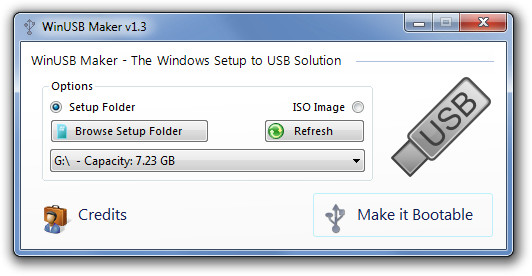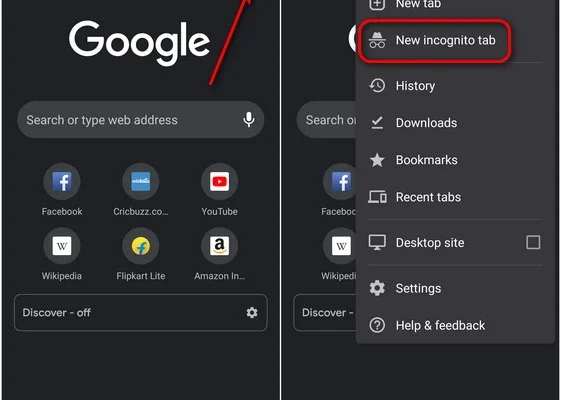How to Remove New Win32 Virus

As a computer user, you may encounter the new Win32 Virus. It’s a type of malware that can harm your system files and slow down your computer. It can be intimidating to remove this virus, but it’s important to do so to avoid further risks. Here are some steps you can take to remove the new Win32 Virus.
Step 1: Backup Your Files
Before you start removing the virus, it’s essential to back up your files. This way, you won’t lose important data if things go wrong during the removal process. You can use an external hard drive, USB drive, or cloud storage to back up your valuable files.
Step 2: Disconnect from the Internet
The new Win32 Virus is a type of Trojan, and it can spread through the internet. Therefore, it’s important to disconnect from the internet before you start the removal process. This will prevent the virus from spreading to other devices on your network.
Step 3: Use an Antivirus Program
The easiest and safest way to remove the new Win32 Virus is by using an antivirus program. You can download reputable antivirus software, such as Norton or Malwarebytes, to scan and remove the virus. Make sure to update the antivirus software before the scan, so it can detect the latest malware threats.
Step 4: Delete the Infected Files
Once the antivirus software detects the new Win32 Virus, it will likely quarantine the infected files. You can then delete the infected files manually. You can follow the instructions provided by the antivirus software to delete the infected files.
Step 5: Restart Your Computer
After deleting the infected files, it’s important to restart your computer to make sure the virus is fully removed. This will also give your computer a fresh start and restore its functionality.
Step 6: Install Updates and Patches
The new Win32 Virus can exploit vulnerabilities in your operating system. Therefore, it’s important to install updates and patches to fix those vulnerabilities. You can go to the settings of your operating system and update it to the latest version. This will help prevent future malware attacks.
In conclusion, removing the new Win32 Virus can be a daunting task, but it’s essential to do so to avoid further risks. You can use an antivirus program to scan and remove the virus, delete the infected files, restart your computer, and install updates and patches to prevent future attacks. With these steps, you can ensure that your computer is secure and functional.