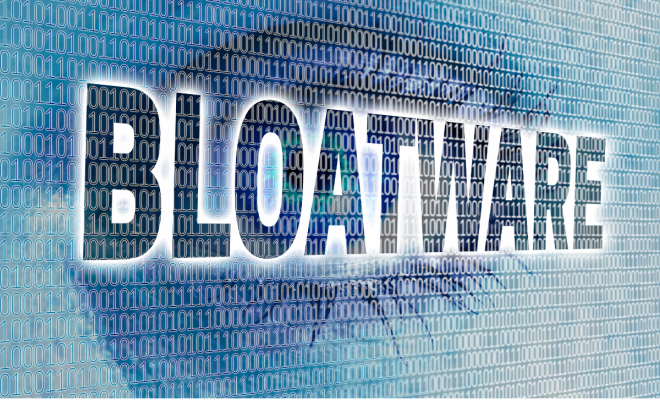How to Remove Ads on an Amazon Fire Tablet

As an Amazon Fire Tablet user, it is likely that you have encountered ads on your device. These ads can be intrusive and annoying, but fortunately, there are ways to remove them. In this article, we will explore how to remove ads on an Amazon Fire Tablet.
Option 1: Pay to remove ads
The easiest and quickest way to remove ads on your Amazon Fire Tablet is to pay the fee to remove them. Amazon offers this option to all Fire Tablet users who are bothered by ads. To access this feature, you would need to go to the Settings app on your device, tap on the “Device Options” tab, and then tap on “Ads.” From here, you should see an option to “Remove ads for $15.00.” Select this option, and your ads will be removed permanently.
Option 2: Root your device
Another way to remove ads on your Amazon Fire Tablet is to root your device. Rooting your device essentially means that you will have access to all of the files and settings on the device so that you can remove any files that relate to the ads. However, rooting your device can be a technical endeavor and is not recommended for novice users. Additionally, rooting your device can void your warranty.
Option 3: Use a third-party app
The third and final option to remove ads on an Amazon Fire Tablet is to use a third-party app. Some apps, such as AdLock or AdGuard, can block ads on your device. These apps work by blocking any connections to servers that are known to serve ads. However, it is essential to use caution when installing third-party apps as some may contain malicious code.
In conclusion, there are several options available to remove ads on your Amazon Fire Tablet. Paying to remove ads is the easiest and safest way to go, but if you’re technically inclined, rooting your device could do the trick as well. Finally, using a third-party app may be your best option if you don’t want to pay to remove ads or root your device. Regardless of which method you choose, removing ads on your Amazon Fire Tablet is possible, and doing so can help to provide a better user experience.