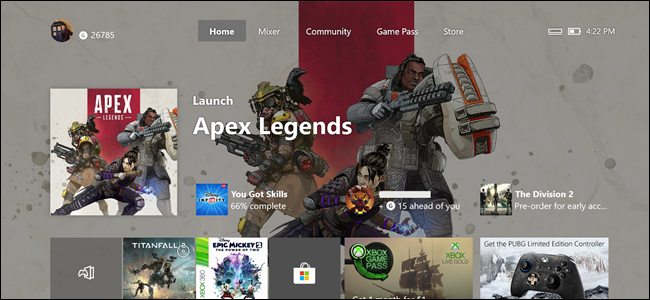How to Remove a Number from the Reject Call List of a Cell Phone

Cell phones are essential devices that have become an inseparable part of our daily lives. As communication becomes more essential and personal, many people use their phone to filter unwanted calls they receive. To ward off unwanted communication, cell phone users have an option to include a phone number to the reject call list. Sometimes, however, it might be useful to remove a phone number from the list for one reason or another.
In this article, we will explain how to remove a number from the reject call list of a cell phone.
Method 1: Samsung Galaxy Device
Step 1: Head to the Phone App
Click the “Phone” app on your home screen, bottom panel, or in the app folder on your Samsung Galaxy.
Step 2: Click ‘More Option.’
Click on the “More Option” button that appears on the right side of the Keypad, of your Samsung Galaxy.
Step 3: Click on ‘Settings.’
Click on “Settings” and scroll down to the “Blocked numbers” option.
Step 4: Locate the Number
Find the number you want to remove from the reject list, then click on the ‘X’ symbol over the right side of the number.
Step 5: Confirm
On the confirmation window, click “Remove” to delete the selected phone number from your list.
Method 2: iPhone
Step 1: Open Phone App
Go to the “Phone” app on your iPhone’s home screen
Step 2: View Blocked List
Click on the ‘iii’ symbol at the upper right corner of the screen. On the ‘Block Caller’ window, click “Edit” in the right-hand corner.
Step 3: Locate the Number
Select the phone number you want to remove from the reject list. A red – symbol will appear next to the number.
Step 4: Confirm
Click on the red symbol and choose “unblock” to remove the contact from your block list.
Method 3: Other Android Devices
Step 1: Open Phone App
Click the “Phone” app icon on home screen bottom panel, or in the app folder on your device.
Step 2: Go to Settings
Click on “Settings” on the right side of the screen.
Step 3: Choose Blocked Calls
Click ‘Blocked Calls” or “Block List” to reveal the lists of the phone numbers.
Step 4: Locate the Number
Find the phone number you want to remove and click on the – symbol or the two vertical arrows, depending on the device model.
Step 5: Confirm
Confirm your action by clicking “Yes” or “Unblock” to remove the phone number from the reject list.
Conclusion
The reject list feature is a helpful tool for cell phone users to keep at bay unwanted and nuisance calls. However, it is crucial to know how to remove a number from the rejected list to ensure that you receive calls from contacts you might have mistakenly added. The above-discussed steps will guide a cell phone user to remove unwanted numbers from the reject list in just a few clicks. With this information, users can customize their contact list better and prioritize the calls they receive.