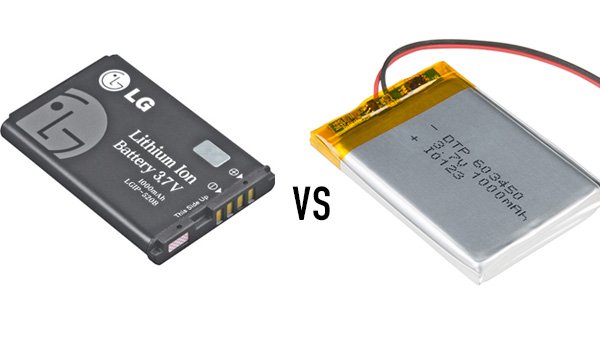How to Remove a Follower on Spotify

Spotify is a music streaming platform used by many people around the world. It has various features that allow users to listen to their favorite music, create playlists, and share songs with friends. Spotify also allows users to connect with other users on the platform and follow their playlists. However, there may be times when you no longer want someone to follow your playlists. In this article, we will discuss how to remove a follower on Spotify.
Why remove a follower on Spotify?
Before we dive into the steps, it’s essential to understand why you might want to remove a follower from your Spotify account. There could be many reasons why you would want to do this, including:
Privacy:
You may not want others to know what songs you’re listening to or what playlists you have created.
Inappropriate behavior: If someone is following your playlists and sending you inappropriate messages, it’s best to take action and remove them from your account.
Misuse of your content: If someone is using your playlists or sharing your music without your permission, removing them from your account is a smart move.
Now let’s take a look at how to remove a follower from your Spotify account.
Step 1: Open the Spotify App
The first step in the process is to open the Spotify app on your device. You can do this by tapping on the Spotify icon on your home screen or app drawer.
Step 2: Navigate to Your Profile
Once the app is open, navigate to your Spotify profile by tapping the “Your Library” tab at the bottom right corner of the app’s screen. Then, tap on your profile picture, shown in the top left-hand corner.
Step 3: Select Your Followers
In your profile, tap on the “Followers” tab to display a list of users who are following your account.
Step 4: Locate the Follower You Want to Remove
Scroll down the list of your followers until you locate the user you want to remove. Tap on their name to reveal their profile.
Step 5: Remove the Follower
Once you are on their profile, tap on the three-dot icon shown in the top-right corner of the screen. This will open a drop-down menu. From the list, select “Remove Follower.”
Step 6: Confirm Action
Spotify will ask you to confirm your action. Tap on “Remove Follower” again to confirm the action.
And that’s it! The user will be removed from your followers on Spotify.
In conclusion, removing a follower from your Spotify account is an easy process that can be done in a few simple steps. It’s important to remember that you have the right to manage your account’s privacy and content. If someone is behaving inappropriately on your Spotify account, removing them is a smart move to protect yourself and your content. We hope this guide was helpful to you.