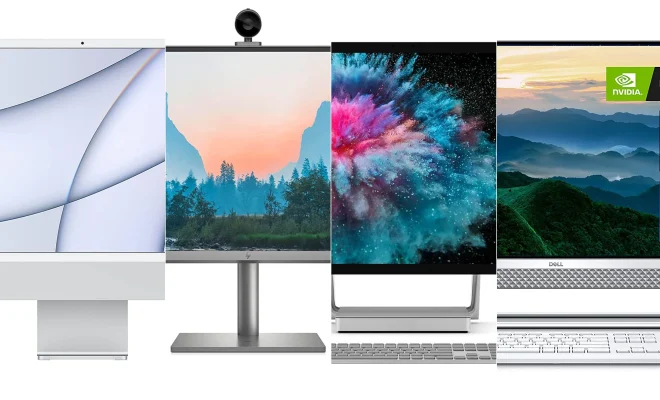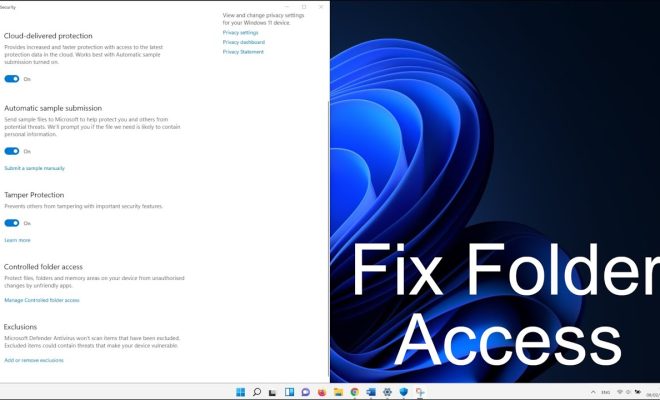How to Remap Your Xbox One Controller Buttons

Remapping your Xbox One controller buttons can be a great way to improve your gameplay experience. Whether you’re looking to customize your controls to suit your playstyle or you’re simply looking to fix a broken button, remapping your Xbox One controller is a simple process that even beginners can do with ease.
Here are the steps to follow to remap your Xbox One controller buttons:
Step 1: Access the Xbox Accessories App
The first step to remapping your Xbox One controller buttons is to download the Xbox Accessories App from the Microsoft Store. Once downloaded and installed, open the app.
Step 2: Connect your Xbox One Controller
Connect your Xbox One controller to your computer using a USB cable or the Xbox Wireless Adapter.
Step 3: Customize Your Controls
Once your controller is connected, you can customize your controls by selecting the button that you want to remap. You can choose from a pre-defined list of button options or create your own custom map.
Step 4: Save Your Configuration
Once you have remapped your buttons to your desired configuration, save your configuration and apply it to your controller. This will ensure that your button settings are saved even when your controller is disconnected.
Step 5: Test Your Controller
Test your controller to make sure that your buttons are working correctly. You can test your buttons on any game or app that you have installed on your Xbox One console.
One thing to keep in mind when remapping your Xbox One controller buttons is that some games may not support remapping. In these cases, you will need to use the default button settings for the game. Additionally, remapping your buttons may void your controller’s warranty, so make sure to check with your manufacturer before making any changes to your controller.
In conclusion, remapping your Xbox One controller buttons can be a great way to improve your gaming experience. By following these simple steps, you can easily customize your controls to suit your playstyle or fix any broken buttons. With the right configuration, you can take your gaming to the next level and dominate your competition.