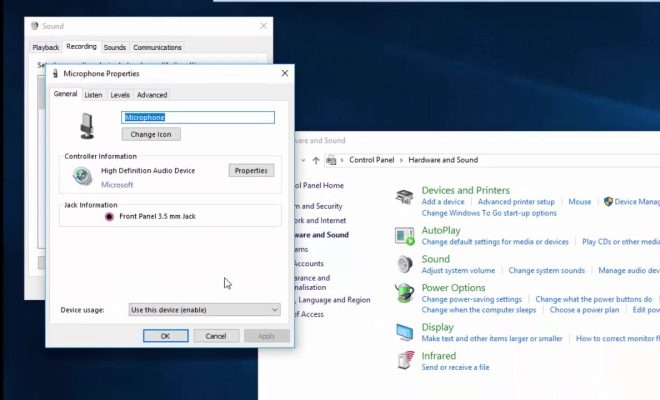How to Recover Your Facebook Account When You Can’t Log In

In today’s world, social media sites have become a significant part of our lives. Facebook is a social media giant, and millions of people use this platform to connect with their friends, family, and acquaintances. However, sometimes you might encounter an issue when you try to log in to your Facebook account. Various reasons may cause you to be unable to sign in to your account, such as account hacking, forgotten password, and invalid email address. In such a scenario, recovering your Facebook account becomes imperative.
The Facebook platform features a robust recovery system that lets users regain access to their accounts. In this article, we’ll walk you through the steps needed to recover your Facebook account when you can’t log in.
1. Try resetting your password:
The first thing you need to do is reset your Facebook password. To do this, click on the “Forgot Password” button located beneath where you enter your password on the sign-in page. Facebook will provide you with several options to reset your password. Choose the most suitable option for you and follow the instructions provided.
2. Check your Email Address:
Ensure that the email address linked to your Facebook account is valid and active. Facebook targets your email address to send a password recovery code, so it’s essential to check your email’s inbox, spam or junk folder to locate any password reset links from Facebook.
3. Use Trusted Contacts:
Facebook allows you to add trusted contacts, who are friends that can help you regain access to your Facebook account. To use Trusted Contacts, click on the “Forgot Password” button, select the “No longer have access to these” button, and then choose the “Confirm through friends” option. Facebook will send security codes to your friends, who will need to provide them to you to unlock your account.
4. Try Email Authentication:
If you can’t reset your password by using any of the aforementioned options, there’s still hope. Facebook provides a verification process based on your email address. Follow the account recovery process, and Facebook will send a verification code to your registered email address.
5. Report Your Account as Compromised:
If you think someone has hacked into your account, you can report it to Facebook by using their account recovery process. Follow the instructions and report your account as hacked. You’ll receive a reminder to change your password in case an unauthorized party has accessed your account.
6. Contact Facebook Support:
If nothing else works, contact Facebook support. They’ll help you recover your account if you can prove that you’re the rightful owner. Provide your full name and any other relevant details to help Facebook verify your identity.