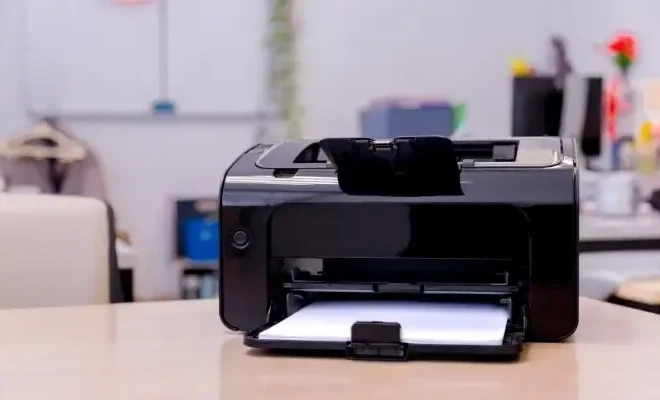How to Record and Produce Gameplay Videos

Gaming videos have become incredibly popular in recent years, with millions of people tuning in to watch their favorite gamers play through their favorite titles. If you’re interested in creating your own gameplay videos, it’s easier than you might think. In this article, we’ll go over some basic steps to help you record and produce high-quality gameplay videos.
Step 1: Choose Your Game and Platform
The first step in creating a gameplay video is to choose the game you want to play and the platform you want to play it on. Most popular games are available on multiple platforms, such as PC, Xbox, PlayStation, or Nintendo Switch. Different platforms might have different requirements or limitations when it comes to recording gameplay footage, so make sure you choose the platform that works best for you.
Step 2: Choose Your Recording Software
Once you’ve chosen your game and platform, the next step is to choose your recording software. There are many options available, both free and paid. Examples include OBS (Open Broadcaster Software), XSplit, and Nvidia ShadowPlay. These programs allow you to record your gameplay footage and audio, as well as customize your recording settings to optimize your video quality.
Step 3: Set Up Your Recording Equipment
To record high-quality gameplay footage, you’ll need a few pieces of hardware equipment. This includes a high-quality microphone to record your voiceover, a webcam to capture your reactions, and a gaming headset to listen to the game audio and communicate with other players. Make sure your equipment is set up properly and that you have good lighting, so your video looks as professional as possible.
Step 4: Start Recording Your Gameplay
Once you’ve got everything set up, it’s time to start recording your gameplay. Start your recording software, and select the game you want to record. Adjust your recording settings to optimize video quality, and make sure you have enough storage space on your hard drive to save your video file. It’s a good idea to do a test recording first to make sure everything is working before you start your actual gameplay.
Step 5: Edit and Produce Your Video
Once you’ve recorded your gameplay footage, it’s time to edit and produce your video. You can use editing software such as Adobe Premiere, Final Cut Pro, or iMovie to cut your footage, add special effects, and add your voiceover and commentary. Make sure your video is well-edited and engaging, and includes an intro and outro that identifies your channel and encourages viewers to subscribe.
Step 6: Publish and Promote Your Video
Once your video is edited and produced, it’s time to publish it to your channel. Choose a catchy title, add a description and tags, and make sure your video is a reasonable length (around 10-15 minutes is ideal). Share your video on social media, and encourage people to subscribe to your channel and share your video with their friends.
Creating gameplay videos can be a fun and rewarding experience. By following these basic steps, you can create high-quality videos that entertain and engage your audience. Whether you’re a seasoned gamer or a beginner, there’s never been a better time to start creating your own gaming content.