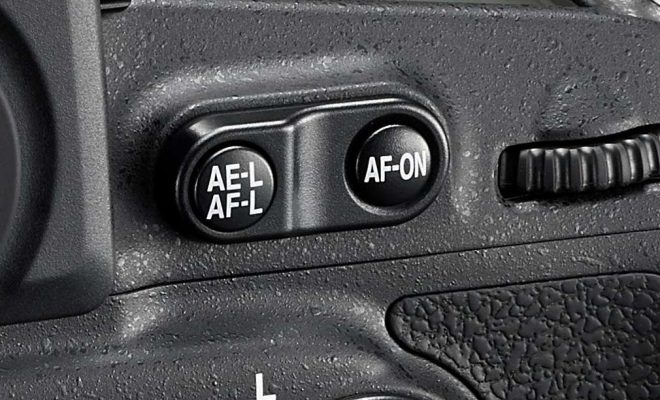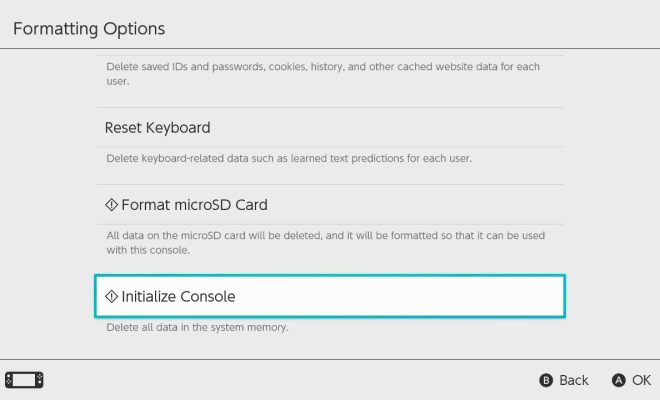How to Print Large Letters on Single Sheets of Paper

Tips on how to print large letters on single sheets of paper.
1. Choose the right font size
The first step in printing large letters is to choose the right font size. Depending on how big you want the letters to be, you may need to adjust the font size accordingly. Generally, anything larger than 72 points is considered a large font size. Start with a size that you think will work and then adjust it as needed.
2. Use a program that supports large fonts
Not all programs are capable of producing large letters. Make sure you are using a program that can support large fonts, such as Microsoft Word or Adobe Photoshop. These programs have the ability to create large letters while still maintaining the quality of the text.
3. Adjust the page and margins
When creating your document, adjust the page size to the size that you want the letters to be. If you’re printing on a standard 8.5 x 11-inch sheet of paper, adjust the page to that size, then adjust the margins so that they’re as small as possible, which will maximize the amount of space you have to work with.
4. Zoom in on your document
To make it easier to see what you’re doing, zoom in on your document. This will allow you to see the individual letters more clearly and make any necessary adjustments.
5. Print and assemble
Once you have your document set up, it’s time to print! Depending on the size of your letters, you may need to use multiple sheets of paper to print all of the letters. Once you have printed all of the letters, you can assemble them together to create the final sign, banner, or display.
Printing large letters on single sheets of paper may seem daunting at first, but with these tips and tricks, you’ll be able to produce high-quality letters in no time. Remember to choose the right font size, use a program that supports large fonts, adjust the page and margins, zoom in on your document, and print and assemble.