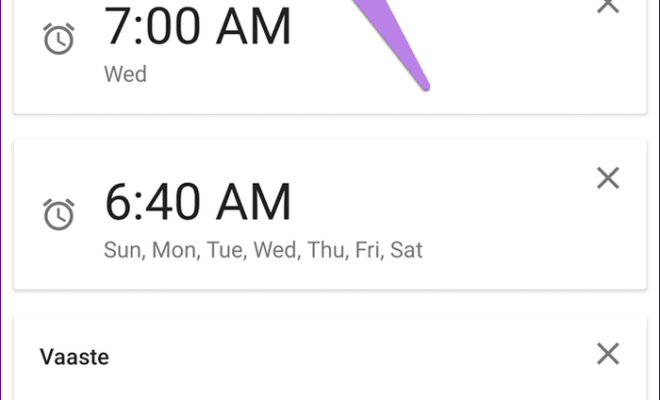How to Print From Android Phone

With the evolution of technology, printing from an Android phone has become much easier than it used to be. With the right tools and software, you can print directly from your Android phone without any external device or PC. In this article, we will guide you on how to print from Android phone.
Step 1: Check If Your Printer Supports Wireless Printing
Before you start printing from your Android phone, it is essential to check if your printer supports wireless printing. Most modern printers support wireless printing, but if you have an older printer, it may not have this feature. You can check the manual of your printer to know if it supports wireless printing or not.
Step 2: Connect Your Printer To Your Wi-Fi Network
To print wirelessly from your Android phone, you need to connect your printer to your Wi-Fi network. You can connect your printer to your Wi-Fi network by following the instructions that come with your printer. Once your printer is connected to your Wi-Fi network, you can proceed to the next step.
Step 3: Install Printer Apps On Your Android Phone
To print from your Android phone, you need to have a printer app installed on your phone. There are many printer apps available on Google Play Store that you can download and install on your phone. Some of the popular printer apps are Google Cloud Print, HP Smart, and Epson Print Enabler.
Step 4: Set Up Printing From Your Android Phone
Once you have installed the printer app, you need to set up printing from your Android phone. You can set up printing by following the instructions provided by the printer app. Most printer apps allow you to choose the printer you want to use and select the document you want to print.
Step 5: Print From Your Android Phone
Once you have set up printing from your Android phone, you can start printing by selecting the document you want to print and clicking on the print option. You can choose the printer you want to use, and the document will be printed wirelessly from your Android phone.
In conclusion, printing from your Android phone is no longer difficult. With the right printer app and a Wi-Fi connected printer, you can print wirelessly from your Android phone. Follow the steps mentioned above, and you will be able to print from your Android phone in no time.