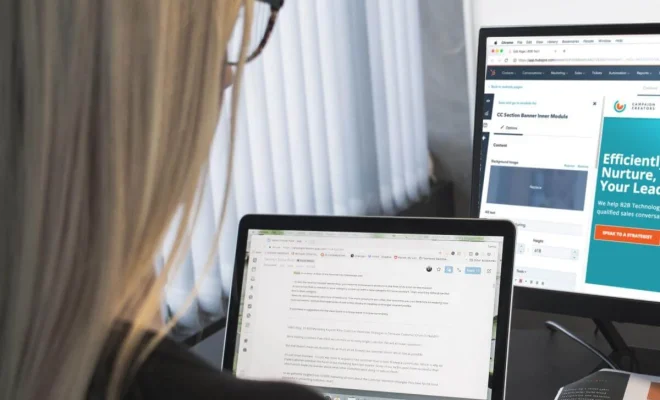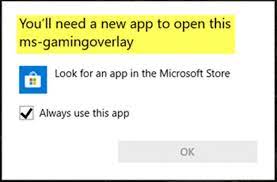How to Print From an iPad
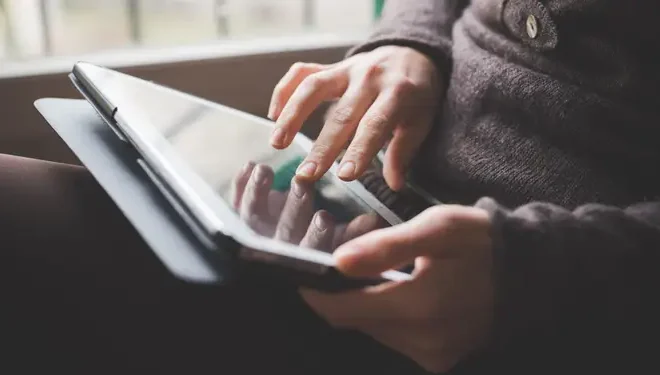
With the rise of tablet computing, more and more people are using iPads as their primary computing devices. While iPads are incredibly versatile and useful, some people may find it difficult to print documents from these devices. Fortunately, printing from an iPad is a simple process that can be accomplished using a few simple steps.
Step 1: Check Your Printer’s Compatibility
Before attempting to print from your iPad, it is important to ensure that your printer is compatible with Apple’s AirPrint feature. AirPrint is a built-in printing protocol that allows iPad users to print wirelessly to compatible printers. To check if your printer is compatible with AirPrint, visit Apple’s AirPrint printer list found on the support page.
Step 2: Connect Your iPad to the Printer
To connect your iPad to your AirPrint-compatible printer, make sure your iPad and printer are both connected to the same Wi-Fi network. After that, locate the document, photo or other item you want to print on your iPad or iOS device, and tap the Share icon. The Share icon is usually an upward arrow, and it is commonly located at the bottom of the screen.
Step 3: Locate and Select the AirPrint Option
Once you tap the Share icon, select the Print option. This will open the printing menu, which is where you will select your printer. From the drop-down list, locate and select the AirPrint option. You may need to scroll down to find it.
Step 4: Choose Number of Copies and Other Printer Settings
After you select the AirPrint option, the printer options menu will appear. Here, you can select the number of copies you want to print, choose the printing orientation, and select other printing settings. Once you’re done selecting your desired options, tap on the Print button.
Step 5: Monitor Printer’s Printing Process
After tapping on the Print button, your iPad will send the document, photo, or other item to the printer. You can monitor the printing process and check the status of the print job in the Print Center section located in Control Center.
Printing from an iPad is easy and straightforward. With AirPrint, you can easily print documents, photos, and other files from your iPad to your compatible AirPrint-enabled printer. By following the steps outlined above, you’ll be able to print from your iPad and enjoy the benefits of tablet computing to the fullest.