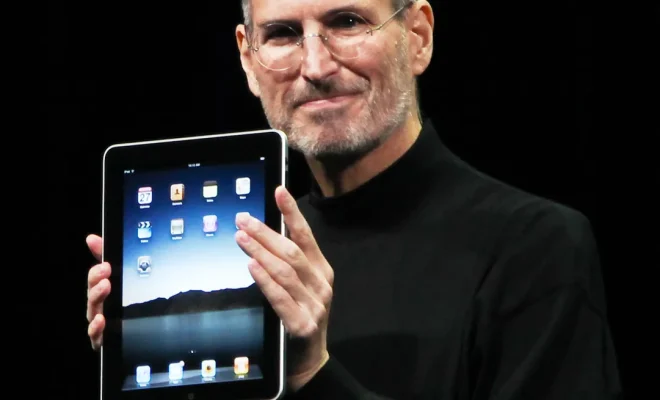How to Pin Documents to the Taskbar and Declutter a Desktop
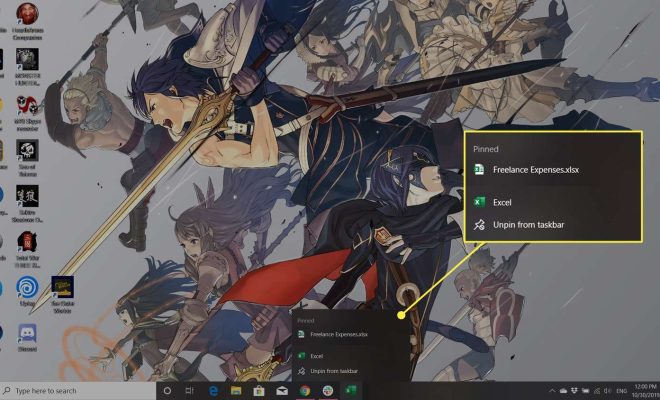
As we become more reliant on our electronic devices, clutter tends to accumulate on our desktop. One of the ways of streamlining this mess is by pinning documents to the taskbar. This article will explain how to pin docs to the taskbar and declutter a desktop effortlessly.
Step-by-step Guide for Pinning Documents to the Taskbar
Step 1: Select the document you want to pin to the taskbar.
Choose which document you want to pin to the taskbar. It could be a Word document, a PDF, an Excel worksheet, or any frequently used file.
Step 2: Right-click the document.
Hover over the document and right-click it. A menu will appear with several options.
Step 3: Click on Pin to Taskbar.
Select the option “Pin to taskbar” from the menu. The document icon will now appear on the taskbar.
Step 4: Repeat the process for other files.
Repeat this process for other documents you wish to pin to the taskbar. The taskbar can accommodate various documents, depending on their file size.
Step 5: Access documents effortlessly.
With the documents pinned to the taskbar, you can access them directly from the taskbar without sifting through the desktop clutter.
Now that the documents are pinned to the taskbar, let’s discuss strategies for decluttering the desktop. Here are some tips:
1. Delete unnecessary files and programs.
Go through your documents and programs to determine what is no longer necessary. Files and programs that are no longer relevant should be deleted. This simpler action will declutter your desktop.
2. Create folders and subfolders.
Place all your files in their relevant folders or subfolders. For example, gathering all PowerPoint presentations in one folder or financial reports in another.
3. Consolidate files on a weekly or monthly basis.
Organize your files on a regular basis. Set a weekly or monthly routine for file consolidation. This routine helps keep files in order and declutter the desktop.
4. Keep files in the cloud.
Files in the cloud don’t occupy physical storage space on your device. Consider using cloud services like Dropbox, iCloud, or Google Drive to store your docs.
The taskbar makes it easy to access frequently used documents without searching for them among desktop clutter. By pinning a few documents on the taskbar, you can keep your desktop tidy and streamlined. With regular organization and cleaning, you can also declutter the desktop and have a smooth working experience. So, start pinning now and declutter your desktop!