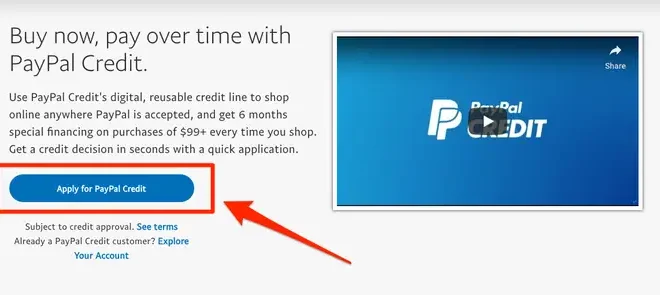How to Perform a PlayStation Network Password Reset

The PlayStation Network (PSN) is a popular online gaming service available to users worldwide that is operated by Sony. Users are required to create a PSN account when they first log in to their PlayStation console or device. While this process is easy and straightforward, forgetting your PSN password can be frustrating, but do not worry because resetting your password is quite simple.
Here is a step-by-step guide on how to perform a PlayStation Network Password Reset:
Step 1: Open the PlayStation Network Login Page
Navigate to the PlayStation Network login page on your web browser using the provided URL. This site is accessible on any device or computer. On the login page, click on the “trouble signing in” link, which is below the login form.
Step 2: Select the password reset option
Once you click on the “trouble signing in” option, a new page will appear. Select the password reset feature on this page. You will now be required to enter your PSN login email address, phone number, or sign-in ID.
Step 3: Enter relevant information
Enter the required details, such as your PSN ID or email address, as well as your date of birth associated with the account. You may also be prompted to answer a security question or provide a verification code sent to your registered mobile number or email address. This helps identity that you are the owner of the account.
Step 4: Reset your password
After verification of identity, a new page will appear allowing you to reset your password. This is achieved by providing a new password that meets the security requirements provided. You will be required to enter this new password twice to confirm accuracy and avoid typos/mistakes.
Step 5: Log in
After resetting your password, log in to your account using the new details provided to confirm that you have access.
In conclusion, the PlayStation Network Password Reset process is simple and straightforward. The process can be completed on any device with internet access. Always ensure to keep your login information secure, because someone with access to your account can make purchases and access your personal information. If you encounter any problems during the password reset process, contact customer support for assistance.