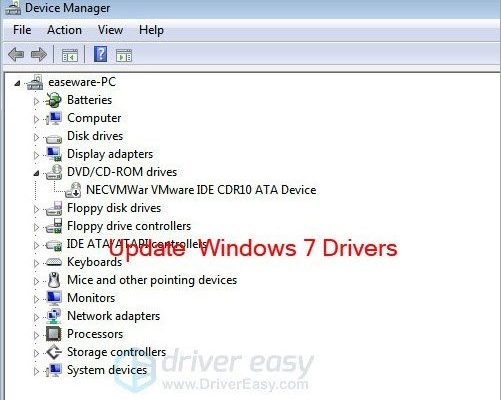How to Open RAR Files on Mac

RAR files are compressed files that are commonly used to package and transfer large files. Mac users may find it difficult to open RAR files, especially if they are new to the platform. Fortunately, there are several ways to open RAR files on a Mac. In this article, we will show you how to open RAR files on Mac using various methods.
Method 1: Use the Unarchiver
The Unarchiver is a free and easy-to-use program that can extract RAR files and other archive formats. You can download it from the Mac App Store or from the developer’s website. Here are the steps to follow:
1. Download and install the Unarchiver on your Mac.
2. Right-click on the RAR file you want to extract and select “Open With” > “The Unarchiver” from the dropdown menu.
3. The Unarchiver will automatically extract the files to a new folder with the same name as the RAR file.
4. You can now access the extracted files from the new folder.
Method 2: Use StuffIt Expander
StuffIt Expander is another free program that can open RAR files on a Mac. You can download it from the Mac App Store or from the developer’s website. Here are the steps to follow:
1. Download and install StuffIt Expander on your Mac.
2. Right-click on the RAR file you want to extract and select “Open With” > “StuffIt Expander” from the dropdown menu.
3. StuffIt Expander will automatically extract the files to a new folder with the same name as the RAR file.
4. You can now access the extracted files from the new folder.
Method 3: Use Terminal
If you are comfortable using the Terminal application on a Mac, you can use it to extract RAR files. Here are the steps to follow:
1. Open Terminal on your Mac.
2. Navigate to the directory where the RAR file is located using the “cd” command.
3. Type “rar x filename.rar” (without quotes) and press Enter. Replace “filename.rar” with the name of your RAR file.
4. The files will be extracted to the same directory as the RAR file.
5. You can now access the extracted files from the directory.
Conclusion
Opening RAR files on a Mac is easy, and there are several methods to choose from. You can use the Unarchiver, StuffIt Expander or the Terminal application to extract RAR files. Whatever method you choose, make sure you download and install the software or application from a reputable source to avoid malware or any other unwanted software on your device.