How to Open Internet Explorer 11 in Windows 10
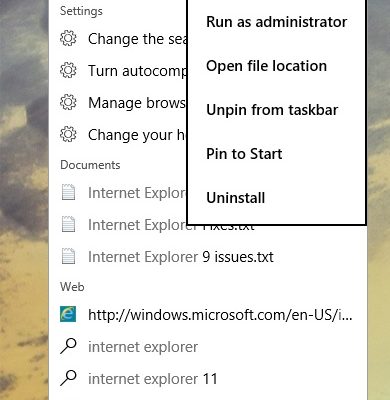
Internet Explorer 11 may not be the most popular web browser out there, but it is still used by many people for certain websites and applications. If you are a Windows 10 user, you may be wondering how to open Internet Explorer 11 on your computer. In this article, we will guide you through the process of opening Internet Explorer 11 on Windows 10.
Option 1: Use the Start Menu
The most common way to open Internet Explorer 11 is through the Start menu. Here are the steps to follow:
1. Click on the Start menu button, located in the bottom left corner of your screen.
2. Scroll down the list of installed programs until you find “Internet Explorer”.
3. Click on “Internet Explorer” to open the browser.
Option 2: Use the Taskbar Shortcut
If you frequently use Internet Explorer 11, you may want to create a shortcut on your taskbar for easy access. Here are the steps to follow:
1. Open Internet Explorer 11 using the Start menu (see Option 1 above).
2. Right-click on the Internet Explorer icon in the taskbar.
3. Select “Pin to taskbar” from the drop-down menu.
Now, you can simply click on the Internet Explorer icon in your taskbar to open the browser.
Option 3: Use Cortana
If you have Cortana enabled on your Windows 10 computer, you can use voice commands to open Internet Explorer 11. Here are the steps to follow:
1. Say “Hey Cortana” or click on the Cortana icon in your taskbar.
2. Say “Open Internet Explorer”.
3. Cortana will open Internet Explorer 11 for you.
Option 4: Use Run Command
If you prefer using keyboard shortcuts, you can open Internet Explorer 11 using the Run command. Here are the steps to follow:
1. Press the Windows key + R on your keyboard.
2. Type “iexplore” in the Run box.
3. Press Enter.
Internet Explorer 11 will open on your computer.
In conclusion, opening Internet Explorer 11 on Windows 10 can be done through several options: the Start menu, taskbar shortcut, Cortana, or Run command. Choose the method that works best for you depending on your preference and usage.






