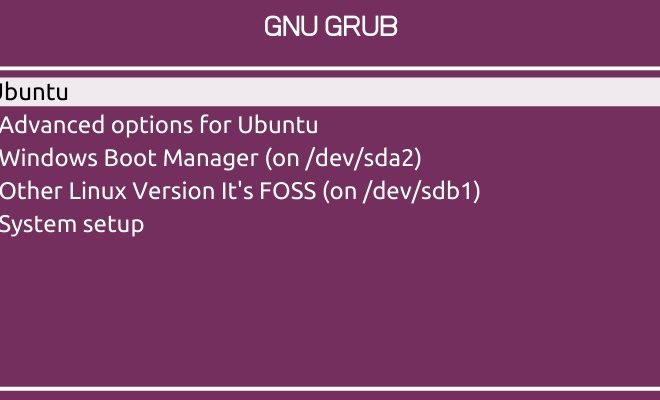How to Mirror an iPhone or iPad to a PC

Using an iPhone or iPad is a great experience, particularly when you’re on the go. But, if you want to enjoy content like photos, videos or even games on a larger screen, then mirroring your device to a PC can be an easy solution. In this article, we will guide you through the process of mirroring an iPhone or iPad to a PC.
Step 1: Choose a Mirroring Application
There are several applications available to mirror your iPhone or iPad to a PC. Some of the most popular ones include AirServer, ApowerMirror, and Reflector 3. Choose the one that fits your requirements.
Step 2: Install the Application on Your PC
Once you’ve chosen an application, download and install it on your PC. Make sure your PC and iPhone or iPad are connected to the same Wi-Fi network.
Step 3: Launch the Application on Your PC
Once you’ve installed the application on your PC, launch it and follow the setup instructions.
Step 4: Enable AirPlay on Your iPhone or iPad
Swipe up from the bottom of your iPhone or iPad’s screen to access the Control Center. Tap on “Screen Mirroring”. If your PC and your device are connected to the same Wi-Fi network, your PC will appear in the list of available devices. Select your PC from the list.
Step 5: Start Mirroring Your iPhone or iPad
Once you’ve selected your PC, your iPhone or iPad’s screen will begin mirroring on your PC. You can adjust settings, such as the resolution and quality of the mirroring, in the application’s settings.
That’s it! You’ve successfully mirrored your iPhone or iPad’s screen to your PC. You can now enjoy your content on a larger screen.
Some Tips to Consider
– Make sure your iPhone or iPad and PC are connected to the same Wi-Fi network.
– Ensure that both devices are up to date with the latest software.
– Consider using a mirroring application that offers additional features like screen recording or live streaming.
– Disable notifications on your iPhone or iPad as they can be distracting when mirroring to your PC.
Final Thoughts
Mirroring your iPhone or iPad to a PC can be a great option if you want to enjoy your content on a larger screen. While there are several applications out there, choose the one that meets your needs. Follow the above steps to mirror your iPhone or iPad to your PC successfully. Enjoy!