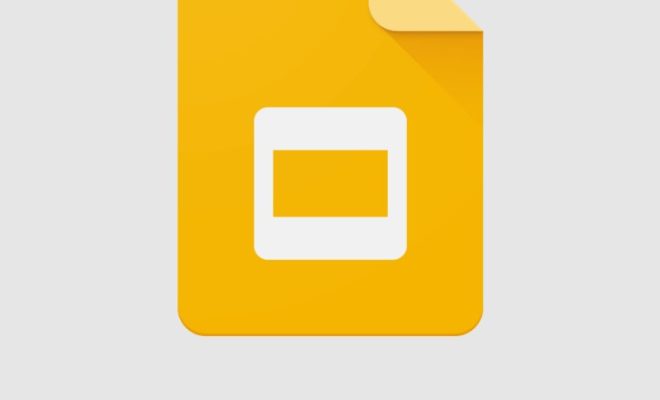How to Manage YouTube Notifications

YouTube has become an essential part of our lives, and managing YouTube notifications can make our experience even better. If you’re tired of receiving too many notifications and want to manage them to keep everything organized, read on to find out how!
Step 1: Go to your YouTube settings
First, go to your account settings by clicking on the profile icon in the top right corner of YouTube. From there, select “Settings” from the dropdown menu.
Step 2: Access the notification settings
On the left-hand side of the settings menu, you’ll see several options. Click on “Notifications” to access the notification settings page.
Step 3: Choose your notification preferences
Once you’re on the notification settings page, you can customize your notification preferences. There are various categories of notifications available, including channel subscriptions, comments, live streams, playlists, and more.
To manage your preferences for each category, click on the switch next to the notification type. If the switch is gray, it’s turned off, meaning you won’t receive notifications for that category. If it’s blue, it’s turned on, and you’ll receive notifications.
Step 4: Set up notification alerts
You can also select how you want to receive notifications. You have the option to receive notifications via email or push notifications on your device.
Email notifications are sent to your inbox, and push notifications appear as pop-up notifications on your device. You can choose to receive only one type of notification or both.
Step 5: Manage notifications for specific channels
If you want to manage notifications for specific channels, you can do so by going to the channel’s page and clicking on the bell icon next to the subscribe button.
You’ll see a drop-down menu that allows you to customize your notification preferences for that specific channel. You can select whether you want to receive all notifications or only occasional ones.
Conclusion
Managing YouTube notifications can help you stay organized and avoid feeling overwhelmed by notifications. By customizing your preferences to your liking, you can receive notifications on the types of videos or channels you’re interested in, making your YouTube experience much more enjoyable.