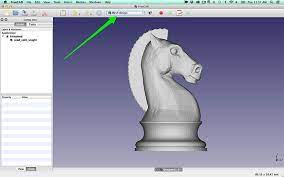How to Make High-Resolution Images

As the world moves towards digitalization, high-resolution images are fast becoming a crucial aspect of visual communication. Whether you are a professional photographer or a graphic designer, the ability to create high-quality images is essential. High-resolution images are those that are sharp, crisp, and clear, and can be printed or published on various materials without compromising their quality. If you are looking to create high-resolution images, here’s what you need to consider:
1. Start with a Good Camera
To create high-resolution images, you need a good camera. A good camera will not only provide high resolution but will also allow you to control aspects such as aperture, shutter speed, and ISO. Look for a camera that has a high megapixel count and shoots in RAW format. RAW format captures unprocessed data from the camera’s sensor, giving you more control over the final image.
2. Use a Tripod
A tripod is an essential tool when it comes to creating high-resolution images. It helps to stabilize your camera and prevent camera movement, which can result in blurry images. A tripod provides a stable base for your camera, allowing you to shoot at slower shutter speeds without motion blur.
3. Choose the Right Settings
Choosing the right settings is crucial when creating high-resolution images. Start by selecting the highest resolution setting on your camera. This will ensure that you capture every detail and give you the flexibility to crop and resize the image later. Use a lower ISO setting to reduce noise in your image and a narrow aperture for a wider depth of field.
4. Focus on Lighting
Lighting is a crucial aspect of photography. Use natural light if possible or add artificial light if needed. Avoid harsh light as it can create shadows and make the image look flat. Look for soft light that illuminates your subject evenly. Use reflectors or diffusers to balance the light and prevent harsh shadows.
5. Edit your Images
Editing your images is essential to creating high-resolution images. Use a photo editing software such as Adobe Photoshop or Lightroom to enhance the image’s color, contrast, and sharpness. Adjust the exposure, contrast, and saturation to bring out the details in your image. Don’t over edit your images, which can result in loss of detail and create an unnatural look.
In conclusion, creating high-resolution images requires a combination of the right camera, proper settings, lighting, and editing. Focus on capturing every detail and aim for a sharp, crisp, and clear image. Whether you are a professional or an aspiring photographer, with a little practice and patience, you can master the art of creating high-resolution images.