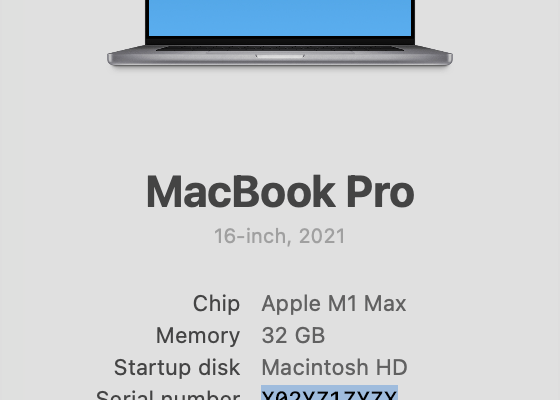How to Make Alexa the Center of Your Smart Home

Smart homes have become increasingly popular in recent years, with many people automating their homes to make them more convenient and energy-efficient. One of the most popular smart home systems is Amazon Alexa, which can control a wide range of smart devices. In this article, we will discuss how to make Alexa the center of your smart home.
Step 1: Set up your Amazon Alexa device
The first step is to set up your Amazon Alexa device. This could be an Amazon Echo, Echo Dot, or any other Alexa-enabled device. Follow the instructions to connect your device to your home Wi-Fi network, and then sign in to your Amazon account.
Step 2: Connect your smart home devices to Alexa
The next step is to connect your smart home devices to Alexa. This can be done through the Alexa app on your smartphone or tablet. Open the app, click on the menu icon in the top left corner, and then select “Smart Home”. From here, you can search for and connect your devices.
Step 3: Create groups
Once you have connected your devices, you can create groups to control multiple devices at once. For example, you could create a group called “Living Room” that includes your smart TV, smart lights, and smart thermostat. Then, you can simply say “Alexa, turn on the living room” to control all the devices in that group.
Step 4: Set up routines
Routines are a powerful feature of Amazon Alexa that allow you to automate tasks. For example, you could set up a routine called “Good morning” that turns on the lights, plays your favorite music, and reads the news headlines. To set up a routine, open the Alexa app and select “Routines” from the menu.
Step 5: Explore Alexa skills
Alexa skills are third-party apps that can be used to control smart home devices, play games, and more. To explore Alexa skills, open the Alexa app and select “Skills & Games” from the menu. From here, you can browse and enable skills that interest you.
Step 6: Use voice commands
Finally, the most convenient way to control your smart home with Alexa is to use voice commands. Once you have set up your devices, groups, and routines, you can simply say “Alexa, turn on the lights” or “Alexa, play music” to control your smart home.
In conclusion, making Alexa the center of your smart home is easy and convenient. By following these six steps, you can control all your smart devices with just your voice. So go ahead and start building your smart home today!