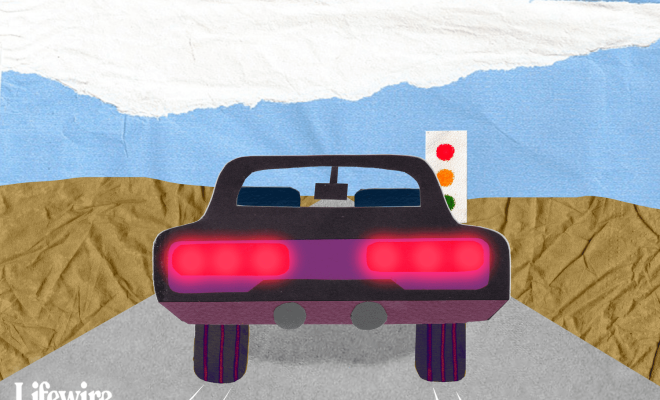How to Make a Bullet Point on a Keyboard

Bullet points are essential tools for creating organized lists in documents, presentations, and emails. They help highlight key points and make information easier to read and understand. Learning how to make a bullet point on a keyboard is a valuable skill that can save time and enhance your productivity. In this article, we will guide you through the process of creating a bullet point on a keyboard in Windows and Mac.
Creating a Bullet Point on a Keyboard in Windows
1. Open the document or application where you want to insert bullet points.
2. Position the cursor where you want to insert the bullet.
3. Press the “Alt” key on the keyboard.
4. While holding down the “Alt” key, type “0149” on the numeric keypad (not the number keys on the top row of the keyboard).
5. Release the “Alt” key, and the bullet point will be inserted at the cursor’s location.
Creating a Bullet Point on a Keyboard in Mac
1. Open the document or application where you want to insert bullet points.
2. Position the cursor where you want to insert the bullet.
3. Press the “Option” and “8” keys simultaneously.
4. The bullet point will be inserted at the cursor’s location.
Customizing Bullet Points
You can also customize the bullet points to your preference by changing the style, size, and color. Here’s how to do it:
1. Highlight the bullet point(s) that you want to change.
2. Navigate to the “Home” or “Paragraph” tab, depending on the application.
3. In the “Bullet” section, click on the drop-down arrow to see the available bullet styles.
4. Choose the style that you prefer.
5. To change the size, click on the “Font” drop-down list and select the desired size.
6. To change the color, click on the “Font Color” drop-down list and select the desired color.
Conclusion
Bullet points are an essential tool for organizing and presenting information clearly and effectively. With just a few keystrokes, you can create a bullet point on your keyboard in both Windows and Mac operating systems. Remember to customize the bullet points to your liking to enhance the readability and visual appeal of your documents. With this skill, you can save time, be more productive, and impress your audience with your presentation skills.