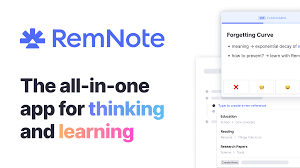How to Log into Your Router and Change its Password

When you purchase a router, the first thing you should do is log in and change its password. This is important for security reasons, as the default password is usually easily guessable and can leave your network vulnerable to unauthorized access. Here’s how to log into your router and change its password:
Step 1: Determine your router’s IP address
The first step is to determine your router’s IP address. This is different depending on the brand of router you have, but you can usually find this information in the user manual. Alternatively, you can look for a sticker on the router itself that displays the IP address, login information, and default password.
Step 2: Connect your computer to your router
To log into your router, you must connect your computer to it. This can be done either through a wired connection or a wireless connection. If you are using a wired connection, connect an Ethernet cable between your computer and your router. If you are using a wireless connection, connect to your router’s Wi-Fi network.
Step 3: Open a web browser and enter the router’s IP address
Once you have connected your computer to your router, open up a web browser and enter the router’s IP address in the address bar. Press enter to access the login page.
Step 4: Enter your login credentials
When you access the login page, you will be prompted to enter your login credentials. This will usually be a combination of a username and password. If you have not yet changed your router’s login credentials, the username and password will likely be the default, which can be found in the user manual or on the sticker on the router. Once you have entered your login credentials, click “Log In” to access the router’s settings.
Step 5: Change your router’s password
Once you have accessed your router’s settings, look for the option to change your password. This can usually be found under the “Security” or “Administration” tab. Enter a new password that is strong and difficult to guess, and be sure to save the settings before exiting the page.
Changing your router’s password is an important step to secure your network and protect yourself from unauthorized access. By following these simple steps, you can log into your router and change its password in no time.