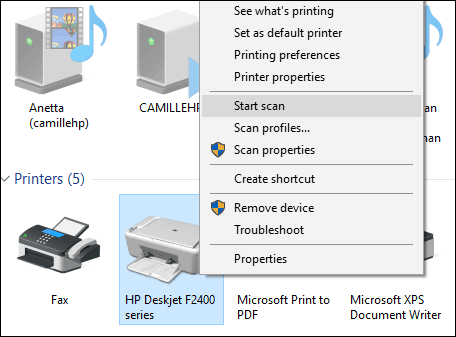How to Install the Ring Doorbell and Ring Doorbell 2
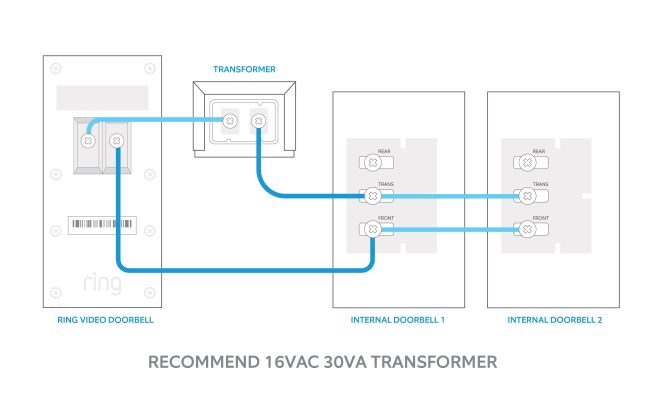
The Ring Doorbell and Ring Doorbell 2 are security devices that allow homeowners to monitor their front doors from anywhere using their smartphones. It is a great way to improve home security and keep an eye on who is coming and going from your home. In this article, we will go over the steps to install the Ring Doorbell and Ring Doorbell 2.
Step 1: Charge Your Ring Doorbell
Before installation, make sure you have charged your Ring Doorbell. To do this, remove the faceplate of the doorbell and plug it into a USB port using the provided cable. Once the light on the front of the doorbell turns green, it is fully charged.
Step 2: Download the Ring App
The Ring Doorbell and Ring Doorbell 2 are controlled using the Ring app, which is available for free on the App Store and Google Play. Download the app and create an account if you haven’t already.
Step 3: Remove Your Old Doorbell
If you have an existing doorbell, you will need to remove it before installing the Ring Doorbell. To do this, turn off the power to your doorbell at the circuit breaker and remove the faceplate and screws holding it in place.
Step 4: Install the Mounting Bracket
The Ring Doorbell comes with a mounting bracket that needs to be installed. Line up the bracket with the holes where the old doorbell was mounted and use the provided screws to secure it in place.
Step 5: Connect the Wires
Connect the wires from your old doorbell to the Ring Doorbell. The Ring Doorbell comes with a wire harness that makes this process easy.
Step 6: Attach the Ring Doorbell
Attach the Ring Doorbell to the mounting bracket by sliding it in from the top and pressing down until it clicks into place.
Step 7: Connect to Wi-Fi
Follow the instructions in the Ring app to connect your Ring Doorbell to Wi-Fi. This will allow you to receive notifications and view live video from your front door.
Step 8: Adjust Settings
Once your Ring Doorbell is connected to Wi-Fi, you can adjust the settings to your liking. You can customize motion detection zones, set up alerts, and adjust video quality.
Step 9: Enjoy Your New Ring Doorbell
You are now ready to enjoy your new Ring Doorbell! You can use the Ring app to monitor your front door from anywhere and receive notifications when someone rings the doorbell or motion is detected.
In conclusion, installing the Ring Doorbell and Ring Doorbell 2 is a relatively simple process that can be completed in just a few steps. By following these instructions, you can improve the security of your home and enjoy the convenience of being able to monitor your front door from anywhere.