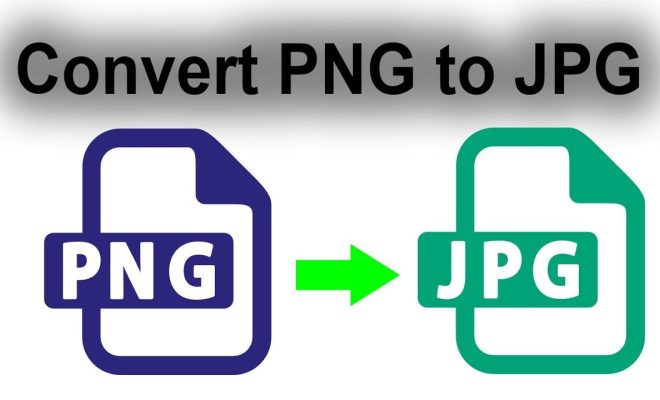How to Install the Android SDK (Software Development Kit)

The Android SDK or Software Development Kit is a set of tools that helps developers in building, testing, and debugging applications for Android devices. It contains everything that a developer needs to develop and test Android applications. In this article, we’ll guide you through how to install the Android SDK.
Step 1: Download the Android SDK
The first step is to download the Android SDK. You can download it from the official website of Android developers. Simply download the SDK that is compatible with your operating system.
Step 2: Install the Android SDK
After downloading the Android SDK, extract the ZIP file and find the SDK Manager executable file. Run the file and then click on “Install” packages that you need. Android Studio will download the packages you selected.
Step 3: Set up Environment Variables
Once the installation is completed, you need to configure the Environment Variables to run the Android SDK. The following steps are required to set the environment variable.
a) Go to the Control panel and select System and Security.
b) From the System window, locate and click on the ‘Advanced System Settings’
c) Click on the Environment Variables button.
d) In the System Variables window, locate Path and click on Edit.
e) Add the Android SDK Path. The path should look like this :
C:\Users\USERNAME\AppData\Local\Android\Sdk\platform-tools
f) Click on OK to save the path.
Step 4: Verify the Installation
After completing all of the above steps, it’s time to verify that the Android SDK is installed correctly. To verify the installation, use the Command Prompt or PowerShell to navigate to the root of the android-sdk directory and enter the following command:
adb version
Once you enter the command, you should get the version of the Android Debug Bridge. This confirms that the installation has been successful.
Conclusion
Installing the Android SDK might seem daunting at first, but by following these simple steps, you can easily install it on your system. After installation, you can start developing your own applications for Android devices. With the Android SDK, you will have all the tools you need to create high-quality applications that will work seamlessly on Android devices.