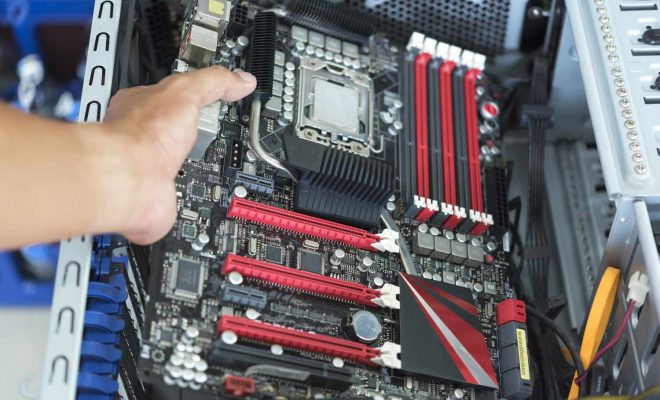How to Install a Google Nest Hello Video Doorbell

Installing a Google Nest Hello Video Doorbell is a great way to improve your home security. This doorbell offers a crystal-clear video, two-way communication, and a sleek design that blends seamlessly into your home. It is also easy to install with just a few tools and some technical know-how. In this article, we’ll guide you through the steps necessary to install your Nest Hello Video Doorbell.
Step 1: Evaluate Your Existing Doorbell
Before installing your Nest Hello Video Doorbell, you need to check your current doorbell system. This is important because your doorbell needs to be powered correctly to operate. Locate your existing doorbell transformer and confirm that it delivers 16-24V AC and at least 10 VA. If your doorbell transformer doesn’t meet these requirements, it may need to be replaced.
Step 2: Turn Off Your Power Supply
Safety first! Turn off your electrical circuit breaker at the main panel to ensure all power is off before you begin the installation.
Step 3: Remove Your Existing Doorbell System
Remove the existing doorbell button and doorbell chime. Disconnect the wires from your old doorbell button and remove the button from the wall. You also need to remove the wires from your doorbell chime and remove the chime system completely.
Step 4: Install the Nest Hello Base Plate
After you have removed your old doorbell system, it’s time to install the Nest Hello Base Plate. Start by aligning the base plate on the wall at the desired position, ensuring the wires are inside the base. Once aligned, mark the mounting holes with a pencil. Drill the holes and then insert the anchors.
After inserting the anchors, attach the base plate with screws through the anchors. Ensure the base plate is level and tight on the wall.
Step 5: Connect the Wires
Connect your wires to the Nest Hello base plate. You may need to trim your wires for a good fit. Insert the wires through the back of the Nest Hello and connect them to the terminals on the base plate.
For the wires to be properly connected, insert them into the square hole located at the back of the doorbell. Ensure that you follow the color-coding found in Nest Hello’s instructions.
Step 6: Install the Faceplate
With the wires connected, slide the Nest Hello onto the base plate until it snaps into place. Next, attach the cover plate to the doorbell, making sure that it is level with the wall.
Step 7: Turn On Your Power Supply
Now that you have installed the Nest Hello Video Doorbell, you can restore the power supply. To do this, turn on your electrical circuit breaker at the main panel. Then, wait until the front light is solid blue and chime rings.
Step 8: Install the Google Nest App
Lastly, install the Google Nest app on your iOS, Android device or computer. To do this, download the app from your phone’s app store, then follow the instructions found in the app to set up your Google Nest Hello Video Doorbell. Make sure you connect the doorbell to the Wi-Fi network.
In Conclusion
Installing a Google Nest Hello Video Doorbell is an excellent way to increase your home security. With the above-mentioned steps, you can easily install your Nest Hello Video Doorbell, ensuring your home is safe and secure all-year-round. If you are uncertain about the installation process, it is always a good idea to contact a professional for help.