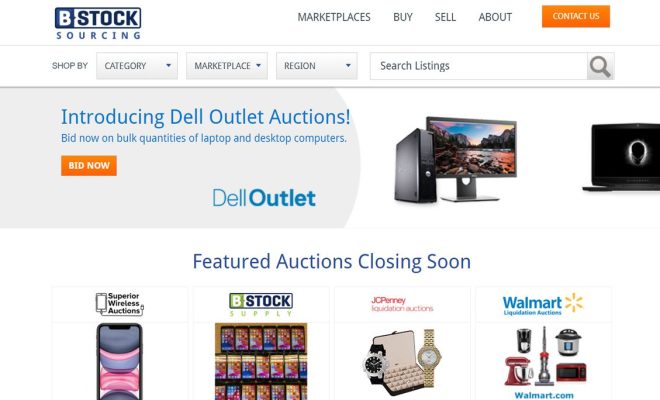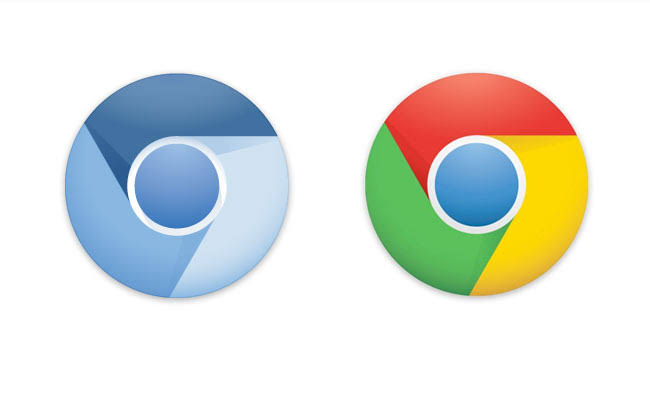How to Insert a Registered Trademark Symbol on a Mac

As an entrepreneur or creative mind, you may need to insert a registered trademark symbol on your Mac. It is a common practice to use the symbol while protecting your intellectual property rights for products, services, logos, and slogans.
The registered trademark symbol is a small “®” inserted after the name, phrase, or logo that you want to protect. The symbol indicates that your intellectual property is registered with the United States Patent and Trademark Office (USPTO).
Inserting a registered trademark symbol on a Mac is simple and easy. Here are the steps you need to follow:
Step 1: Open a document or file where you want to insert the trademark symbol.
Step 2: Place the cursor where you want to put the symbol.
Step 3: Press the “Option” key and the “R” key simultaneously.
Step 4: The ® symbol will appear at the cursor’s location.
If you frequently use the registered trademark symbol, you may want to create a keyboard shortcut for it. Here’s how to do it:
Step 1: Go to “System Preferences” and click “Keyboard.”
Step 2: Click “Text” and then click the “+” button.
Step 3: In the “Replace” section, type the text or characters that will trigger the registered trademark symbol. For example, you can use “rtm” or “trm” as your text.
Step 4: In the “With” section, insert the registered trademark symbol by copying and pasting it from a previous document or file.
Step 5: Click “Add” to save the shortcut.
Step 6: Close the Keyboard window.
Now, whenever you type the text or characters you entered in the “Replace” section, the registered trademark symbol will appear automatically in your document or file.
In conclusion, inserting a registered trademark symbol on a Mac is a straightforward process that can be done in a matter of seconds. By following the steps above, you can insert the symbol manually or customize a keyboard shortcut to speed up the process. Protecting your intellectual property is crucial, and using the registered trademark symbol is one way to showcase that your property is registered and protected under the law.