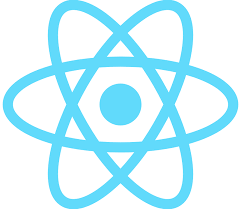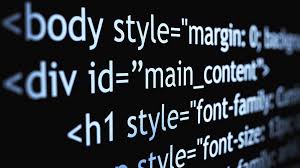How to Import and Export CSV Data in PostgreSQL

PostgreSQL is a widely used open-source relational database management system. It is known for its stability, high performance, and advanced features. One of its powerful features is its ability to import and export CSV data.
CSV (Comma-Separated Values) is a commonly used file format for storing and exchanging data in a tabular form. Many applications use CSV files to import and export data because it is easy to read and manipulate.
In this article, we will explore how to import and export CSV data in PostgreSQL.
Importing CSV Data in PostgreSQL
PostgreSQL provides several ways to import CSV data. Here are three methods that you can use:
Method 1: Using the COPY Command
The COPY command is a fast and efficient way to import CSV data into PostgreSQL. It can read data directly from a file or from the standard input. Here is how to use the COPY command:
1. Create a new table in PostgreSQL that matches the structure of your CSV file.
“`
CREATE TABLE mytable (
id integer,
name character varying,
email character varying
);
“`
2. Use the COPY command to load the data into the table.
“`
COPY mytable FROM ‘/path/to/myfile.csv’ DELIMITER ‘,’ CSV HEADER;
“`
In this example, we are copying data from the file ‘myfile.csv’ located at ‘/path/to/’ directory, and the delimiter is ‘,’ and the CSV data format contains a header row. If the file you’re importing isn’t in the working directory, specify the absolute path to the file.
Method 2: Using the psql Command-Line Tool
The PostgreSQL shell, psql, provides an interactive way to import CSV data. Here is how to use the psql command-line tool:
1. Connect to your PostgreSQL database using the psql command.
“`
psql -U myuser -d mydatabase
“`
2. Use the \copy command to load the data into the table.
“`
\copy mytable FROM ‘/path/to/myfile.csv’ DELIMITER ‘,’ CSV HEADER;
“`
In this example, we are using the \copy psql command, allowing us to include the directory path of the file in the command.
Method 3: Using Graphical User Interface such as PgAdmin
PgAdmin is the most popular graphical user interface for PostgreSQL database management. It provides a user-friendly interface to import CSV data into PostgreSQL. Here is how to use PgAdmin:
1. Open PgAdmin and navigate to the server that you want to import the data into.
2. Right-click on the database where you want to import the data and select Restore.
3. Select the format as Plain Text and locate your CSV file. Also, add the delimiter and the string quote.
4. Enter the table name to which you want to import the data in the “Queries to be executed” section.
5. Execute the query, and the data will be imported.
Exporting CSV Data in PostgreSQL
Like importing, PostgreSQL provides several methods to export CSV data. Here are two methods that you can use:
Method 1: Using the COPY Command
You can use the COPY command to export the data from the table to a CSV file. Here is how to use the COPY command to export data:
1. Execute the following command to copy the data to a CSV file.
“`
COPY mytable TO ‘/path/to/myfile.csv’ DELIMITER ‘,’ CSV HEADER;
“`
In this example, we are copying the data from the table ‘mytable’ to the file ‘myfile.csv’ located at ‘/path/to/’ directory, and the delimiter is ‘,’ and the CSV data format contains a header row.
Method 2: Using the psql Command-Line Tool
The psql command-line tool can be used to export data in CSV format from a PostgreSQL table. Here is how to use the psql command-line tool:
1. Connect to your PostgreSQL database using the psql command.
“`
psql -U myuser -d mydatabase
“`
2. Use the \copy command to export the data into a CSV file.
“`
\copy (SELECT * FROM mytable) TO ‘/path/to/myfile.csv’ DELIMITER ‘,’ CSV HEADER;
“`
In this example, we are copying the data from the table ‘mytable’ to the file ‘myfile.csv’ located at ‘/path/to/’ directory, and the delimiter is ‘,’ and the CSV data format contains a header row.
Conclusion
PostgreSQL provides several methods to import and export CSV data. The COPY command is the fastest and most efficient method, while psql and graphical user interfaces like PgAdmin make it easy to work with data interactively. By using these methods, you can easily move data in and out of PostgreSQL databases in a standardized and easily parseable format.