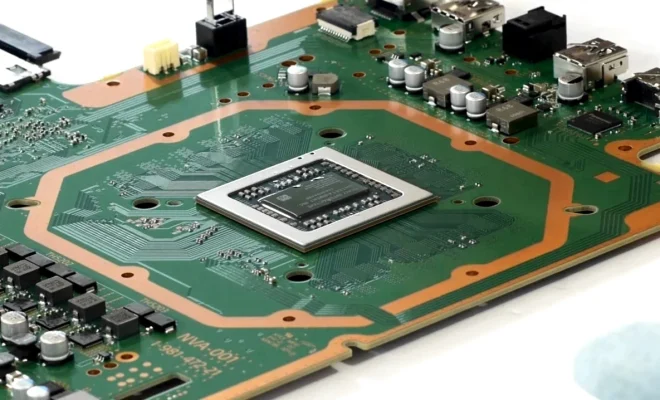How to identify fonts in pictures

Whether you’re a designer, marketer, or simply an enthusiast, knowing how to identify fonts in pictures can be invaluable. Pinpointing the right font is vital for effective design, consistency across branding, and even building your own personal style. In this article, we’ll explore several techniques and tools that can help you identify fonts seamlessly.
1. Analyze the Font Characteristics:
Before diving into specific tools, take a moment to study the font’s defining characteristics. Look for elements such as serifs, stroke thickness, kerning (spacing between letters), and letter shapes. This basic understanding can narrow down your search or help you recognize similar fonts if the original remains elusive.
2. Crowdsource Your Query:
One effective way to identify a font is by turning to online communities for help. Websites like Reddit’s r/identifythisfont and forums on typography-focused sites are excellent starting points. Simply upload a clear image of your mystery font and wait for the collective expertise of these communities to point you towards an answer.
3. Utilize Online Font Identifying Tools:
Several websites and tools are specially designed to identify fonts found in images quickly. Some popular options include:
– WhatTheFont (https://www.myfonts.com/WhatTheFont/): Upload your image, make any necessary adjustments to ensure accurate font recognition, and then browse through suggested matches.
– Font Squirrel Matcherator (https://www.fontsquirrel.com/matcherator): Like WhatTheFont, this tool allows users to upload an image containing the font they want identified.
– Adobe Fonts (formerly Typekit) (https://fonts.adobe.com): If you’re an Adobe Creative Cloud subscriber, you can use Adobe Fonts’ visual search feature to find matching or similar fonts within their extensive library.
4. Try Mobile Apps:
Several mobile apps cater to on-the-go font identification. Here are two popular choices to consider:
– WhatTheFont: Available for both iOS and Android, this app works similarly to the desktop version, allowing you to take or upload a photo of the font in question.
– Fontly: Available for iOS, Fontly is a crowdsourced app that enables users to identify, tag, and share vintage and unique typography around the world.
5. Experiment with Browser Extensions:
Browser extensions are another option for identifying fonts quickly while browsing the web. One notable option is Fount (https://fount.artequalswork.com), which allows you to identify any font on a webpage simply by clicking on it.
6. Ask the Designer or Owner:
If all else fails, consider reaching out directly to the designer or website owner. Many designers are open to sharing information about their designs, especially if you approach them respectfully and with genuine curiosity.
In conclusion, identifying fonts in pictures doesn’t have to be an arduous task. With these techniques and tools at your disposal, you can confidently hunt down fonts for your projects and channel your inner typographic detective. Happy font hunting!