How to Identify Devices on My Network
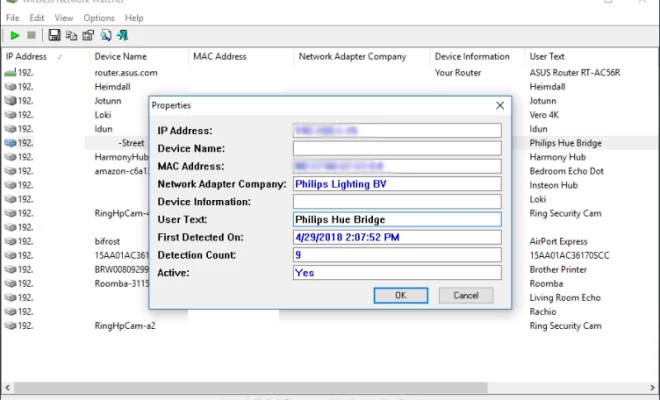
As technology continues to advance, more and more devices are being added to our networks. It’s essential to know which devices are connecting to your network, especially when it comes to security and performance issues. Here’s how to identify devices on your network:
1. Check Your Router’s Connected Devices List
One of the easiest ways to identify all devices connected to your network is to check your router’s connected devices list. To access your router’s connected devices list, log in to your router’s web interface and navigate to the “Connected Devices” or “Device List” section. This feature is available on most routers, and it will show you all the devices that are currently connected to your network.
2. Use Network Scanning Software
Another way to identify devices on your network is to use network scanning software. These programs scan your network and display all the devices that are currently connected to it. Network scanning software like Fing, Angry IP Scanner, or Advanced IP Scanner are all great tools for identifying devices on your network.
3. Look at DHCP Client List
Most routers keep a DHCP client list, which is a list of all the devices that your router has assigned an IP address. So, if you want to identify devices on your network, you can check your router’s DHCP client list. To access this list on most routers, log in to your router’s web interface, and navigate to the “DHCP Clients” or “Attached Devices” section.
4. Monitor Network Activity
If you notice unusual network activity or strange behavior on your network, it can be a sign that an unauthorized device is connected to your network. You can monitor network activity using network analysis tools like Wireshark or NetworkMiner.
5. Check Physical Connections
If you have physical access to your network devices, you can identify devices by checking their labels or searching for devices with the same manufacturer’s label. If you’re unsure what a particular device is, you can try searching for its MAC address online to determine the manufacturer.
In conclusion, identifying devices on your network is crucial for maintaining security and optimizing your network’s performance. By using one or more of the methods outlined above, you can quickly and easily identify all the devices connected to your network.





