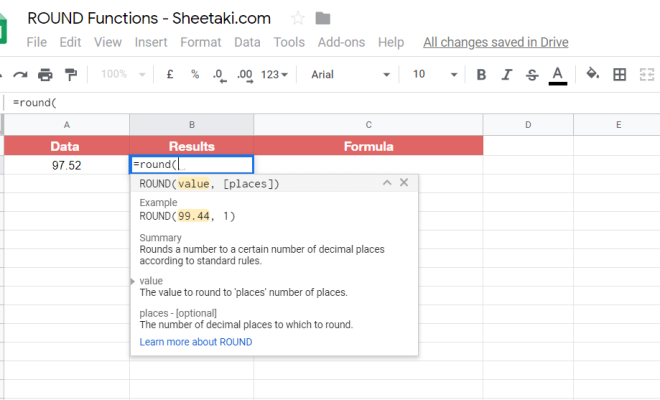How to Hold the iPad Correctly

As an iPad user, it is important to know how to hold the device correctly to avoid discomfort or damage. When held incorrectly, iPads can lead to wrist strain, shoulder pain, and neck pain. Incorrect holding can also result in the device slipping from your hand and falling, possibly resulting in screen damage. In this article, we will discuss the proper way to hold an iPad and avoid any discomfort.
1. Hold the iPad with both hands
The first step to holding an iPad correctly is to hold it with both hands. This will allow for better support and balance, and it will also distribute the weight of the device evenly. Place your fingers along the sides of the iPad with your thumbs resting on the screen. Make sure to keep your hands and fingers relaxed and not tense.
2. Avoid gripping the iPad too tightly
Gripping the iPad too tightly can lead to wrist and hand strain. Instead, hold the iPad with a relaxed grip, allowing your fingers to gently wrap around the device without squeezing too hard. This will reduce the pressure on your wrist and make holding the iPad more comfortable.
3. Adjust the position of the iPad
Another important aspect of holding the iPad correctly is to position it in a way that does not strain your neck or shoulders. Do not hold the iPad too close to your face, as this will cause your neck to bend forward and lead to discomfort. Instead, hold the iPad at a comfortable distance and angle that allows you to maintain a straight posture.
4. Invest in a holder or stand
If you use your iPad frequently for extended periods, investing in a holder or stand can be helpful to alleviate any discomfort. These accessories can hold the iPad at a comfortable angle and height, making it easier to use for an extended period.
In conclusion, holding an iPad correctly is an essential part of maintaining your physical comfort and avoiding any damage. Remember to hold the device with both hands, avoid gripping too tightly, adjust the position of the iPad, and consider investing in a holder or stand. With these tips, you can enjoy your iPad without any discomfort or strain.