How to Hide Photos on Android Phones
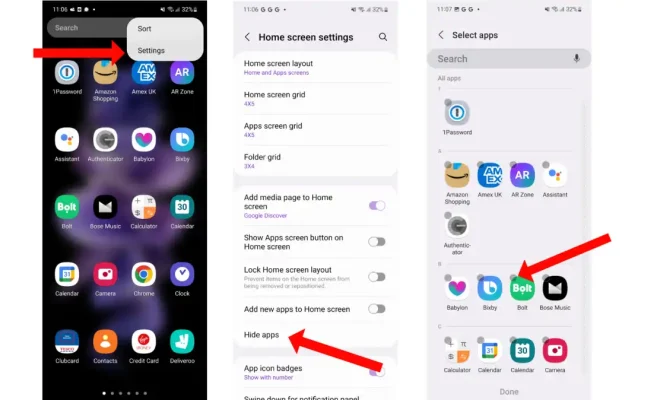
Android phones are an integral part of our daily lives. They store important information, contacts, apps, and personal media, including photographs. However, some photos might be personal in nature and you might not want others to access them. In such cases, you may want to hide photos to maintain your privacy while using your phone. This article outlines some easy ways to achieve this on your Android phone.
1. Use the hide feature in the gallery app
Most Android phones come with a built-in gallery app that has a “hide” feature which allows you to hide photos from appearing in the main gallery. To use this feature, open the gallery app on your phone, select the photos that you want to hide, tap on the “more” option (usually represented by three vertically aligned dots), and choose the “hide” option. The photos will now be hidden from view in the gallery app. To access the hidden photos, you will need to follow the same process, but choose the “show hidden items” option instead.
2. Use a third-party app
If your gallery app lacks a “hide” feature or you want to add an extra layer of security to your hidden photos, you can consider using a third-party app. There are several apps available on the Google Play Store that can help you hide photos on your Android phone. Some popular options include KeepSafe Photo Vault, Gallery Vault, and Hide Pictures & Videos. These apps allow you to import photos from the gallery into a private folder which is secured by a password, PIN, or fingerprint authentication.
3. Rename the file extension
Another easy way to hide photos on your Android phone is to rename the file extension of the photo. This method is not foolproof as a tech-savvy person could still potentially access the photo, but it is helpful in dissuading quick browsing when someone is not actively searching for hidden files. To use this method, open the file manager app on your phone, locate the photo that you want to hide, tap on it and rename the file extension from .jpg to something else, such as .bak or .dat.
In conclusion, there are several ways to hide photos on your Android phone, and the method you choose will depend on your personal preference and desired level of security. However, it’s important to remember that these methods are not 100% foolproof and if you want to keep extremely sensitive content private, you may want to consider deleting them altogether or backing them up onto a discreet storage device. Always remember to use your phone with caution and keep your personal information safe from unwanted eyes.





