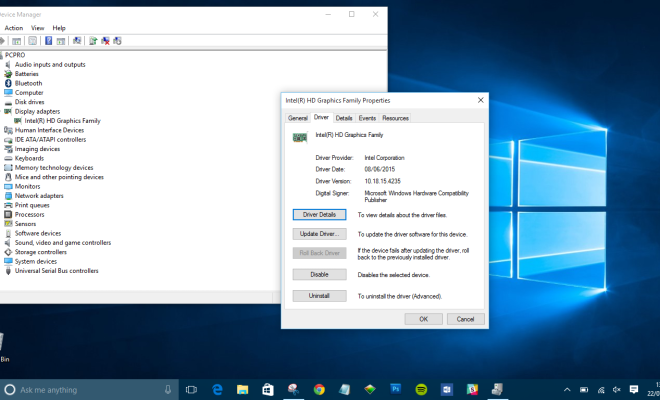How to Forward a Text Message on Your Smartphone

Forwarding text messages on a smartphone has become a routine task for many of us. Whether you need to share a funny joke with a friend, an important message with a colleague, or simply want to share some information with others, there are many reasons why you might need to forward a text message. If you’re new to the world of smartphone technology and don’t know how to forward a text message, don’t worry. In this article, we’ll walk you through how you can easily do this on your smartphone.
Method 1: Forwarding a Text Message on an iPhone
If you’re an iPhone user, you’ll be glad to know that forwarding a text message is a simple process. Here’s what you need to do:
Step 1:
Open the Messages app on your iPhone.
Step 2:
Find the message that you want to forward and tap and hold on it.
Step 3:
Tap the ‘More’ option that appears on your screen.
Step 4:
Select the message or messages that you want to forward by tapping them. You will see a small checkmark next to each selected message.
Step 5:
Once you’ve selected all the messages you want to forward, tap on the arrow icon at the bottom right corner of your screen.
Step 6:
Type in the name or phone number of the person you want to forward the message to.
Step 7:
Tap ‘Send’.
Method 2: Forwarding a Text Message on an Android Phone
If you own an Android phone, the process of forwarding a text message is slightly different. Here’s how to do it:
Step 1:
Open the Messages app on your Android phone.
Step 2:
Find the message that you want to forward, then tap and hold on it. A menu will appear.
Step 3:
Tap on the ‘Forward’ option.
Step 4:
Type in the name or phone number of the person you want to forward the message to.
Step 5:
Tap ‘Send’.
Additional Tips
– Before forwarding a message, make sure you have the permission of the person who sent it.
– If you want to forward a message but delete the existing conversation thread, you can simply copy and paste the message into a new message.
– Some carriers may charge a fee for forwarding messages, so it’s best to check with your service provider first.
In conclusion, forwarding a text message on your smartphone is a simple process that can be achieved in just a few steps. Whether you’re using an iPhone or an Android phone, the steps are almost the same, and with a little practice, you’ll be able to forward a text message in a matter of seconds.