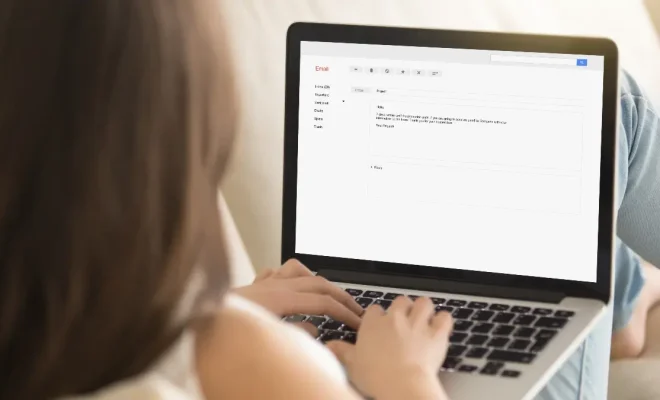How to Force Restart a Frozen iPod

iPods, like most electronic devices, can become frozen and unresponsive at times. This can be frustrating, especially if you’re in the middle of listening to your favorite tunes or watching a movie. However, fear not – there is a way to force restart your iPod and get it working again.
Step 1: Check if your iPod is really frozen
Before taking any measures to force restart your iPod, ensure that it is actually frozen. Sometimes, your iPod may be slow or unresponsive due to factors like low battery or a faulty cable. Thus, before anything else, try connecting your iPod to a power source and see if it responds. If it doesn’t, move on to the next step.
Step 2: Press and Hold the Home and Power Buttons
The next step is to force restart your iPod. Depending on the model of your iPod, the instructions may vary. For example, if you own an iPod classic, you should first set the “hold” switch to the “off” position, then press and hold the “menu” and “center” buttons together until you see the Apple logo. However, for most iPod models, the process is relatively similar. Press and hold both the home button (located at the bottom of the device) and the power button (usually on the top right-hand side of the device) simultaneously for a few seconds.
Step 3: Wait and Resume
After pressing and holding both the home and power buttons, your iPod should restart automatically. During this time, please wait patiently and avoid interrupting the process, even if it seems like nothing is happening. If everything went well, you should see the Apple logo signifying that the iPod is restarting. Finally, once the iPod has restarted, you can resume using it as usual.
In conclusion, a frozen iPod can be a frustrating experience for anyone. However, knowing how to force restart your device can save a lot of headache and allow you to continue enjoying your favorite music and videos. Always remember to check your iPod’s battery and cables before attempting to force restart it, as these simple solutions may resolve the issue.