How to Force Games Into Windowed Mode on Windows 10 & 11
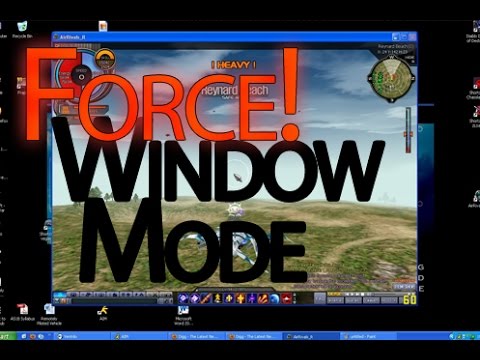
Are you tired of playing your favorite games in fullscreen mode, but unable to switch to windowed mode? Well, fear not, as this article will guide you on how to force games into windowed mode on Windows 10 and 11.
Step 1: Use Keyboard Shortcuts
Many games have a built-in keyboard shortcut to switch between fullscreen and windowed mode. These shortcuts vary depending on the game, but some common ones are Alt+Enter, Ctrl+Enter, or Shift+Enter. If your game has a keyboard shortcut to switch modes, simply press the keys simultaneously, and your game will switch to windowed mode.
Step 2: Change Settings in Game Options
If your game does not have an in-game keyboard shortcut to switch modes, you can try changing the settings in the game options. To access the options menu, launch the game and navigate to the settings or options menu. Look for a display or graphics option that allows you to change the display mode to windowed mode. Select the windowed mode option and apply the changes. Restart the game, and it should launch in windowed mode.
Step 3: Use Third-Party Tools
If the above methods do not work, you can try using third-party tools like Borderless Gaming or Windowed Borderless Gaming. These tools allow you to force games into windowed mode and customize the window’s size and position. Download and install the tool, launch it, and select the game you want to force into windowed mode. Set the desired window size and position, and click on the “apply” button. The game should now launch in windowed mode.
Step 4: Modify Game Files
If none of the above methods work, you can try modifying game files to force the game into windowed mode. This method requires some technical knowledge, and you should back up the game files before making any changes. Look up online or the game’s documentation to find the configuration file that controls the display settings. Open the file in a text editor and look for a setting that controls the display mode. Change the setting to windowed mode, save the file, and launch the game.






