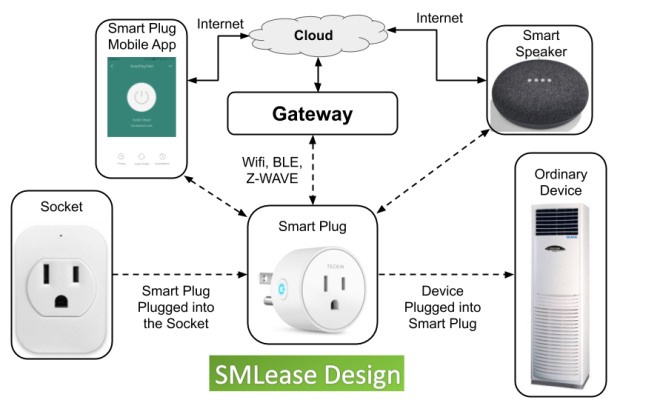How to Fix Netflix Error Code NW-2-5 on Any Device

Netflix is one of the most popular streaming services in the world, offering users an extensive library of TV shows, movies, documentaries, and more. However, sometimes users might run into error codes that prevent them from accessing the content on Netflix. One of the most common errors that users encounter is the Netflix Error Code NW-2-5. This error can occur on any device, including TVs, smartphones, and gaming consoles. In this article, we will explain what Netflix error code NW-2-5 is and how to fix it.
What is Netflix Error Code NW-2-5?
The Netflix Error Code NW-2-5 appears when the streaming device cannot connect to Netflix. It can occur due to various reasons, including network connectivity issues, outdated Netflix app, DNS or IP address problems, and more. The NW-2-5 error is a generic error that does not provide any details on what went wrong or how to fix the issue.
How to Fix Netflix Error Code NW-2-5 on Any Device:
Follow the troubleshooting steps given below to fix the Netflix Error Code NW-2-5 on any device:
1. Check Your Network Connection:
The first step is to check the network connection on your device. You can check if your device is connected to the internet by visiting any website or opening any app that requires an internet connection. If you have a weak or unstable internet connection, the NW-2-5 error can occur. For this, you can try resetting your modem, restarting your router, or moving closer to the router.
2. Restart the Device:
Sometimes, the Netflix app might encounter a technical issue that can cause the NW-2-5 error. For this, you can try restarting the device on which you are accessing Netflix. You can also try logging out and then logging back in to the Netflix app.
3. Check for App Updates:
Ensure that the Netflix app on your device is up to date. An outdated app can cause multiple errors, including the NW-2-5 error. You can check for updates via the app store or the device settings.
4. Check DNS Settings:
DNS (Domain Name System) issues can cause the NW-2-5 error on your device. For this, you can try changing the DNS settings of your device. You can either use the Google DNS server (8.8.8.8 or 8.8.4.4) or try using a different DNS server.
5. Use an Ethernet Cable:
If you are using a wireless connection to access Netflix, try using an ethernet cable to connect your device to the internet. This can help in stabilizing the connection and prevent the NW-2-5 error from occurring.
6. Contact Netflix Customer Support:
If none of the above steps work, you can contact Netflix customer support for further assistance. They can provide you with detail steps to resolve the issue.
In conclusion, the Netflix Error Code NW-2-5 can occur on any device and prevent you from accessing your favorite TV shows and movies. However, the steps mentioned above can help you resolve the issue and resume watching your favorite content with ease.