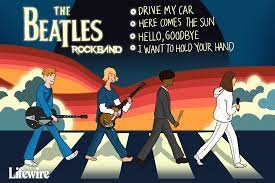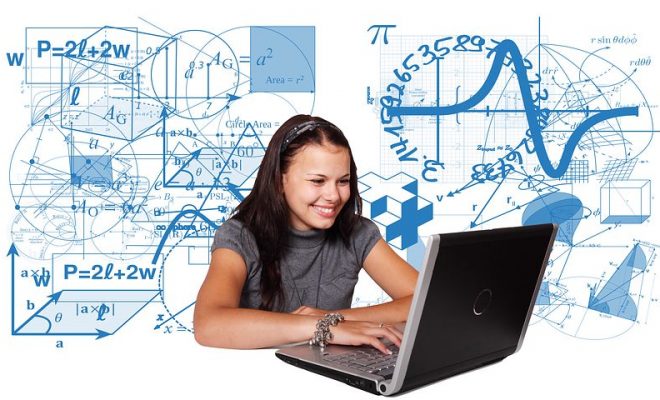How to Fix Msvcrt.dll Not Found or Missing Errors

If you are using a Windows operating system, one common error message you may encounter is the “Msvcrt.dll not found” or “Msvcrt.dll missing” error. This particular error can occur during software installations, system startups or shutdowns, or even during a routine Windows update.
Msvcrt.dll is a crucial system file that controls multiple functions within the Windows operating system, such as memory allocation management, error handling, and exception processing. When this file becomes missing or corrupt, it can cause severe issues on your computer. Fortunately, there are several solutions available to fix Msvcrt.dll not found or missing errors.
Here are some methods to fix the “Msvcrt.dll not found” or “Msvcrt.dll missing” errors:
1. Run a virus scan:
One possible cause of the Msvcrt.dll error is malware infection. Therefore, running a full system scan with reliable antivirus software can help to remove any viruses or malware that may be causing the issue.
2. Restore Msvcrt.dll file from the recycle bin:
Sometimes, the Msvcrt.dll file may have been accidentally deleted or moved to the Recycle Bin. All you have to do is to simply locate the file in the Recycle Bin and restore it.
3. Restore Msvcrt.dll using System File Checker:
The System File Checker (SFC) is a built-in Windows utility tool that can scan and repair system files. Here’s how to use SFC to restore Msvcrt.dll:
a) Open Command Prompt with administrative privileges.
b) Type “sfc /scannow” and hit Enter.
c) Allow the utility tool to scan for and repair system file errors.
d) Restart your computer and check if the “Msvcrt.dll not found” or “Msvcrt.dll missing” error has been resolved.
4. Update/reinstall the program in question:
Another solution to the Msvcrt.dll not found error is to update or reinstall the program that is causing the error. This solution can work because the Msvcrt.dll file can be installed with various programs, such as Microsoft Office, Adobe Reader, or even some video games.
5. Update/reinstall Windows operating system:
In some cases, the Msvcrt.dll error can be caused by outdated or corrupt system files, which could be a result of Windows update issues or installation problems. Updating/reinstalling Windows operating system can help to replace the damaged files and eliminate the Msvcrt.dll error.
Conclusion:
The “Msvcrt.dll not found” or “Msvcrt.dll missing” error can disrupt your computer operation, but the solutions above can help fix the problem in no time. However, if none of the solutions work, you may need to seek professional help, as the Msvcrt.dll error may be attributable to deeper system problems-or your computer may have suffered hardware damage.