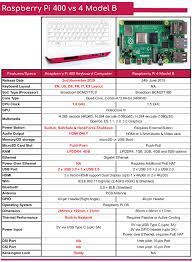How to Fix It When There is No Sound from Your Computer Speakers

It can be incredibly frustrating when you turn on your computer and there is no sound coming from your speakers. However, before you panic and rush out to purchase new speakers, there are a few things you can do to try to fix the issue.
1. Check the Volume Settings
It may seem obvious, but the first thing you should do is check that the volume on your computer is turned up. Look at the volume control on your desktop or laptop computer and make sure that it is turned up and not muted. You should also check the volume control on your speakers. Some speakers have a separate volume control that can be turned down low or accidentally muted.
2. Check the Audio Connections
If the volume on your computer and speakers is turned up but you still aren’t getting any sound, check that your audio connections are plugged in correctly. Sometimes cords can come loose or get disconnected, so make sure that everything is plugged securely into the correct sockets. Also, make sure that you have the correct audio input selected on your computer.
3. Check the Audio Drivers
If your audio connections are fine but you still aren’t getting any sound, it could be because your audio drivers are out of date or corrupt. The audio driver is the software that allows your operating system to communicate with your sound card, and if it is not functioning properly, you won’t be able to get any sound from your speakers. Updating your audio drivers can help to fix this issue.
4. Check for Malware
In some cases, malware can cause issues with your audio settings, leading to a lack of sound from your speakers. Run a malware scan on your computer to make sure that there are no viruses or other malicious software causing the problem.
5. Check Your Sound Card
If none of the above solutions work, it could be because your sound card is faulty. The sound card is responsible for converting digital signals into sound, and if it is not functioning properly, you may not be able to get any sound from your speakers. In this case, you may need to replace the sound card or contact a technician for assistance.
Final Thoughts
It can be frustrating when you can’t get any sound from your computer speakers, but by working through these steps, you should be able to fix the issue. If none of the solutions work, it may be time to invest in new speakers or contact a professional for assistance.