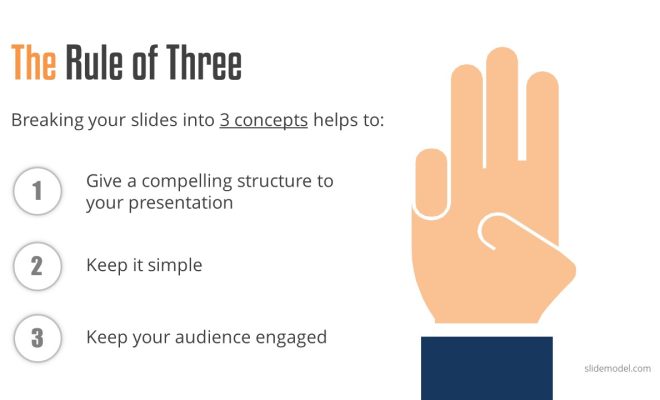How to Fix It When the iPhone Face ID is Not Working

For iPhone users, Face ID has become an indispensable feature, allowing them to unlock their devices and make secure payments with ease. However, there are times when it fails to work, causing frustration and inconvenience. If you’re experiencing this issue, don’t worry. In this article, we’ll guide you through the steps to fix the problem when the iPhone Face ID is not working.
Step 1: Check if Face ID is enabled
The first thing to check is whether the Face ID feature is enabled or not. To do this, go to your iPhone’s Settings app and tap on “Face ID & Passcode.” Make sure that the option for “iPhone Unlock” is toggled on. If it is, turn it off and then turn it on again. This will help reset the feature and may resolve the issue.
Step 2: Make sure your face is fully visible
Next, ensure that your face is fully visible to the front-facing camera. This means removing any obstructions like sunglasses or hats and making sure you’re holding your phone at a comfortable distance from your face (about 10 to 20 inches away). Also, make sure that the camera lens is clean and free from any dust or smudges.
Step 3: Restart your iPhone
If your Face ID is still not working, try restarting your device. To do this, hold down the power button until “slide to power off” appears on your screen. Swipe the slider to the right and wait for your iPhone to turn off completely. Then, turn it back on and see if the issue has been resolved.
Step 4: Reset Face ID
If none of the above steps work, try resetting the Face ID feature itself. To do this, go to “Settings” and select “Face ID & Passcode.” Then, tap “Reset Face ID” and follow the on-screen instructions to set it up again. This should help clear any issues with Face ID and allow it to work correctly.
Step 5: Update your iPhone software
Finally, check if there is a new software update available for your iPhone. Software updates often contain bug fixes and improvements for features like Face ID. To check for updates, go to “Settings,” then “General,” and tap “Software Update.” If there is an update available, download and install it to see if it resolves the issue.
In conclusion, Face ID is undoubtedly a crucial feature for iPhone users, and when it stops working, it can be frustrating. However, by following the steps outlined above, you should be able to resolve the problem and get back to using Face ID as usual. Remember, if none of the steps work, it might be worth contacting Apple support for further assistance.