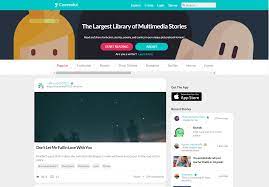How to Fix It When Spotify Is Not Working

Spotify is one of the most popular music streaming services in the world. With millions of users, it’s easy to find and listen to your favorite music, podcasts or audiobooks. However, sometimes Spotify can encounter some technical problems that prevent it from working properly. In this article, we’ll provide some troubleshooting steps to help you fix the issue.
1. Check your internet connection
One of the most common reasons why Spotify isn’t working is because of a poor internet connection. Make sure that your device is properly connected to the internet and try to restart your modem or router to refresh your connection.
2. Update your Spotify app
Another common issue is that your Spotify app is outdated. Make sure that you have downloaded and installed the latest version of the app. To do this, go to the app store or play store and search for Spotify. If there’s an update available, download and install it.
3. Clear the cache
Spotify stores temporary data on your device to help it load faster. However, sometimes this cache can become corrupted and cause problems. Clear the cache by going to your device settings and selecting the Apps or Application Manager option. Then, select the Spotify app and choose the option to clear cache.
4. Restart the app
Sometimes, simply restarting the app can fix the issue. Close the Spotify app completely and then open it again. This will refresh the app and may solve the problem.
5. Reinstall the app
If restarting the app doesn’t work, try to reinstall it. This will completely remove the app and reinstall it with all the necessary files. To do this, go to your device’s app store and search for Spotify. Then, select the option to uninstall the app and reinstall it again.
6. Check for updates on your device
If none of these steps have resolved the issue, there may be a problem with your device. Check for any updates that may be available for your device, including operating system updates or firmware updates.
7. Contact support
If the problem still persists, contact Spotify’s customer support team. They are available 24/7 and can help you troubleshoot the issue further.
In conclusion, Spotify is a great music streaming service, but sometimes technical problems can arise. By following these troubleshooting steps, you can fix most issues and enjoy your music again. If you’re still having problems, don’t hesitate to contact customer support – they’re there to help you.