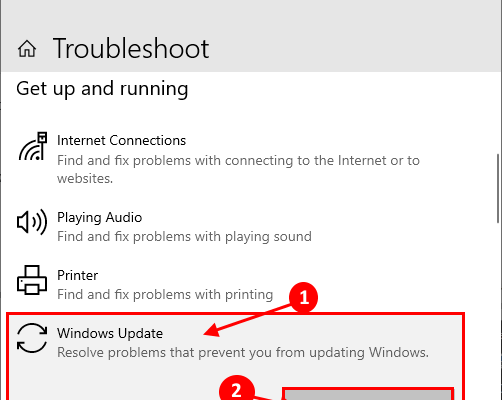How to Fix it When Roblox Is Unable to Download on a Mac

Roblox is a popular massively multiplayer online game (MMO) that is available on various platforms. It is not uncommon for users to encounter issues when trying to download or install the game. One common issue that Mac users may encounter is when the Roblox game client is unable to download on their device. If you are experiencing this issue, no need to worry as we will provide you with some solutions to help fix the problem.
Here are a few things you can try to resolve the issue:
1. Check the internet connection: The first thing you should do is ensure that you have a stable internet connection. If your internet is not stable, the download may fail or take longer than usual. To check your internet connection, try loading a few web pages or streaming a video on another website.
2. Clear cache and cookies: Clearing your browser’s cache and cookies may help resolve the issue. To do this, go to your browser’s settings, click on “Clear History,” and choose “All History” from the drop-down menu. Then, click on “Clear Now.”
3. Disable antivirus and firewall: Sometimes, antivirus and firewall software may interfere with the installation process. Try temporarily disabling your antivirus and firewall software and then attempt to download Roblox again.
4. Update your Mac OS: Updating your Mac OS may also help resolve the issue. To update your Mac, go to the Apple menu, click on “System Preferences,” and select “Software Update.” If there is an update available, click “Update Now” to install it.
5. Use an alternative browser: If you are using a certain browser and experiencing issues with Roblox installation, try using a different browser. You may find that Roblox downloads and installs correctly on a different browser.
6. Contact Roblox support: If you have tried all the above solutions and the game client still fails to install on your Mac, you may need to contact Roblox support for assistance. They will have more specific solutions to your issue and can guide you through the troubleshooting process.
In conclusion, if Roblox is unable to download on your Mac, take these steps to fix the issue. The key is to ensure that you have a stable internet connection, clear your browser’s cache and cookies, update your Mac OS, disable antivirus and firewall, use an alternative browser, or contact Roblox support if all else fails. By following these steps, you should be able to download and enjoy the Roblox game on your Mac.