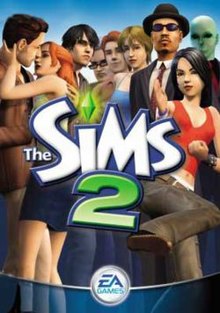How to Fix It When Google Home Can’t Find Chromecast

Google Home and Chromecast are popular smart home devices for many people. They allow you to easily connect your smart TV to your Wi-Fi network and stream your favorite content from your mobile device or laptop. However, sometimes you may encounter a problem while using these devices. One such issue is when Google Home can’t find Chromecast. Here are some possible solutions to fix this problem:
1. Check the Wi-Fi Connection: The first thing you should check when Google Home can’t find Chromecast is the Wi-Fi connection. Ensure that your Chromecast is connected to the same Wi-Fi network as your Google Home device. If they are not connected to the same network, try connecting them to the same network and try again.
2. Restart Your Devices: Sometimes, the issue can be solved by simply restarting both the Chromecast and Google Home device. To do this, unplug your Chromecast from the power outlet, wait for a few seconds, and then plug it back in. Similarly, turn off your Google Home device, wait for a few seconds, and then turn it back on. This will clear any temporary technical problems on your devices.
3. Factory Reset Your Chromecast: If restarting both devices doesn’t solve the issue, try factory resetting your Chromecast device. To do this, press and hold the small button on the side of the Chromecast for 25 seconds until the light starts flashing. Release the button, and the Chromecast will reboot and reset to the default factory settings. Then, try connecting it to your Wi-Fi network again.
4. Update Your Devices: If you have not updated your Chromecast or Google Home device in a while, this could be the cause of the problem. Ensure that you have the latest software updates installed on both devices. You can check for updates in the Google Home app or the Chromecast app.
5. Check For Interference: Another possible reason why Google Home can’t find Chromecast is interference from nearby devices. Ensure that your Chromecast is not placed closer to other electronic devices like speakers, routers, or even microwave ovens. Such devices can cause signal interference that could prevent your Google Home device from finding your Chromecast.
In conclusion, when Google Home can’t find Chromecast, it can be frustrating. However, by following these simple steps, you can easily fix the issue and resume streaming your favorite content. Try these solutions one after the other, and you’re sure to get your Chromecast connected to your Google Home device in no time.