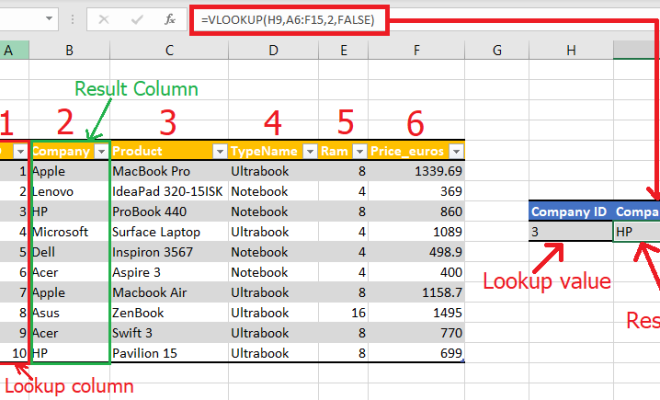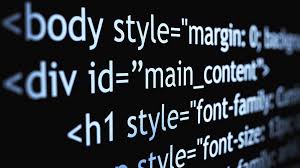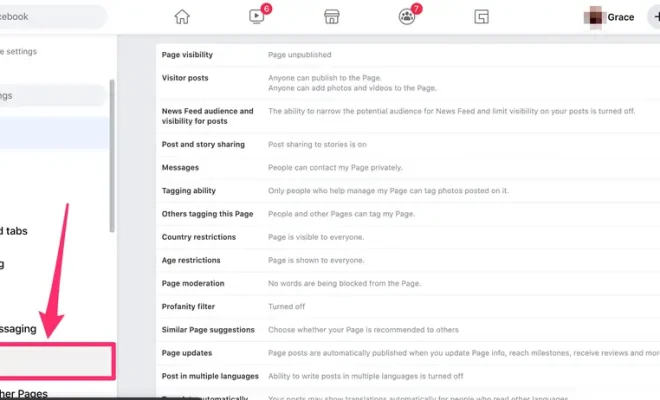How to Fix It When Facebook Dark Mode Is Gone

Facebook Dark Mode is a popular feature that many users enjoy, as it makes using the platform easier on the eyes, especially in low-light environments. However, sometimes the Dark Mode can suddenly disappear, leaving users wondering what happened and how they can fix it. In this article, we’ll discuss the possible reasons why this might happen and provide some solutions to help you get it back.
1. Check for Updates
Firstly, make sure that your Facebook app is up to date. If you haven’t updated it in a while, you might be missing out on the latest features, including Dark Mode. To check if you have the latest version of Facebook, go to the Google Play Store or the Apple App Store on your device, and look for the Facebook app. If there is an update available, click the update button.
2. Check Your Settings
If you have the latest version of Facebook and Dark Mode is still not working, it’s time to check your settings. To do this, go to your Facebook profile and click the three horizontal lines in the top right corner. Scroll down and find “Settings & Privacy” and select “Dark Mode”. Make sure the toggle is turned on. If it is, try turning it off and then back on again.
3. Clear Cache and Cookies
If you’re still experiencing issues with Dark Mode, clearing your cache and cookies may help. To do this, go to your device settings and find the Facebook app. From there, click on “Storage & Cache” and select “Clear Cache”. Then, head back to the Facebook app and try turning on Dark Mode again.
4. Reinstall Facebook App
If none of the above solutions have worked, try to reinstall the Facebook app. This will completely remove the app and all its data from your device and install a fresh, updated version. Once you’ve reinstalled the app, log in to your account and check if Dark Mode is working.
5. Contact Facebook Support
If you’ve tried all these solutions and Dark Mode still isn’t working, it might be a problem with the Facebook app itself. In this case, you can contact Facebook support through their help center. They may have more advanced troubleshooting steps or fixes to help you get Dark Mode back.
In conclusion, Dark Mode on Facebook is a useful feature that can make it much easier to use the platform, especially at night or in low-light environments. However, sometimes it may disappear, which can be frustrating. By checking your settings, clearing your cache and cookies, reinstalling the app, or contacting Facebook support, you can often fix this issue and get Dark Mode back to working again.